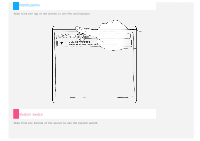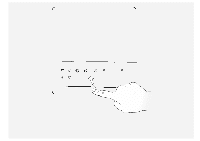Lenovo Yoga 2 Pro-1380 (English) User Guide - Yoga Tablet 2 Pro 1380 - Page 9
Camera, Gallery, File Browser
 |
View all Lenovo Yoga 2 Pro-1380 manuals
Add to My Manuals
Save this manual to your list of manuals |
Page 9 highlights
methods: Tap the review button when using the Camera app. Go to Gallery. Go to File Browser. The screenshots are stored in your device's internal storage. You can view the screenshots by using the following methods: Go to Gallery. Go to File Browser.

methods:
Tap the review button when using the
Camera
app.
Go to
Gallery
.
Go to
File Browser
.
The screenshots are stored in your device's internal storage. You can view the screenshots by using the following methods:
Go to
Gallery
.
Go to
File Browser
.