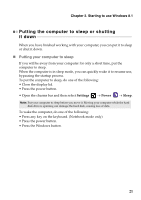Lenovo Yoga 300-11IBY Laptop (English) User Guide - Yoga 300-11IBY - Page 27
Shut down or, sign out, and select
 |
View all Lenovo Yoga 300-11IBY Laptop manuals
Add to My Manuals
Save this manual to your list of manuals |
Page 27 highlights
Chapter 2. Starting to use Windows 8.1 • Right-click the Start button in the lower-left corner and select Shut down or sign out → Shut down. • On the Start screen, click and select Shut down. Note: This operation depends on your BIOS settings. Please refer to the actual product. 23
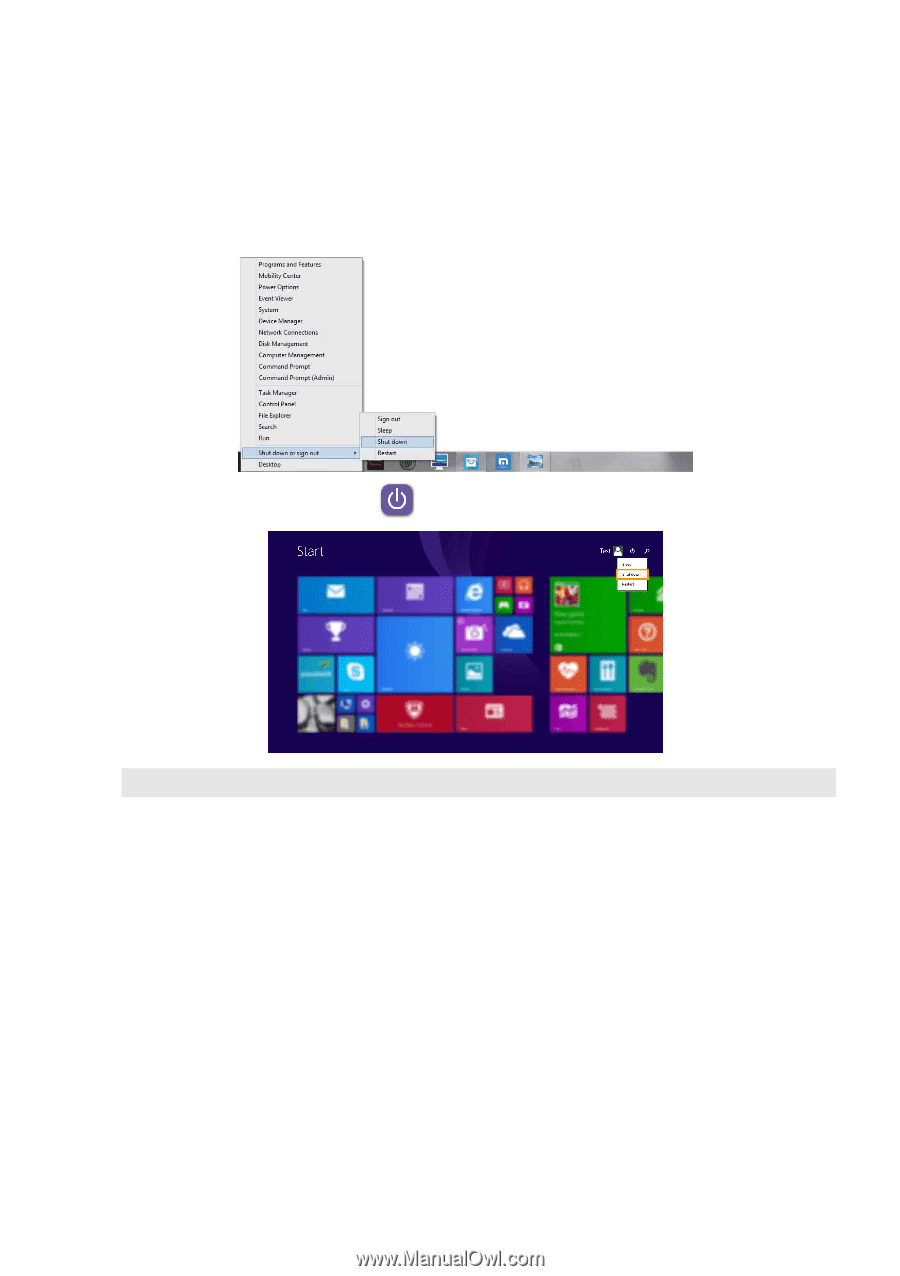
Chapter 2. Starting to use Windows 8.1
23
• Right-click the Start button in the lower-left corner and select
Shut down or
sign out
→
Shut down
.
• On the Start screen, click
and select
Shut down
.
Note:
This operation depends on your BIOS settings. Please refer to the actual product.