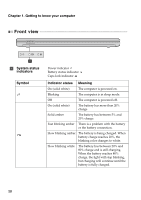Lenovo Z710 Laptop User Guide - IdeaPad Z710 - Page 10
Left-side view, Getting to know your computer, AC power adapter, Ventilation slots
 |
View all Lenovo Z710 Laptop manuals
Add to My Manuals
Save this manual to your list of manuals |
Page 10 highlights
Chapter 1. Getting to know your computer Left-side view a b c d efg a AC power adapter Connect the AC power adapter here. jack b Ventilation slots Dissipate internal heat. Note: Make sure that none of the ventilation slots are blocked, or else overheating of the computer may occur. c VGA port Connects to external display devices. d HDMI port e RJ-45 port Connects to devices with HDMI input such as a TV or a display. Connects the computer to an Ethernet network. f USB ports Connect to USB devices. Notes: • The blue port supports USB 3.0. • For details, see "Connecting USB devices" on page 7. g Memory card slot Insert memory cards (not supplied) here. Note: For details, see "Using memory cards (not supplied)" on page 11. 6

6
Chapter 1. Getting to know your computer
Left-side view
- - - - - - - - - - - - - - - - - - - - - - - - - - - - - - - - - - - - - - - - - - - - - - - - - - - - - - - - - - - - - - - - - - - - - - - - - - - - - - - - - - - - - -
AC power adapter
jack
Connect the AC power adapter here.
Ventilation slots
Dissipate internal heat.
Note:
Make sure that none of the ventilation slots are blocked, or else overheating of the
computer may occur.
VGA port
Connects to external display devices.
HDMI port
Connects to devices with HDMI input such as a TV or a
display.
RJ-45 port
Connects the computer to an Ethernet network.
USB ports
Connect to USB devices.
Notes:
•
The blue port supports USB 3.0.
•
For details, see “Connecting USB devices” on page 7.
Memory card slot
Insert memory cards (not supplied) here.
Note:
For details, see “Using memory cards (not supplied)” on page 11.
b
c
d
e
a
f
g
a
b
c
d
e
f
g