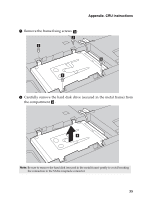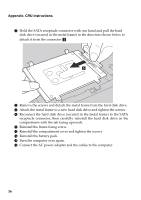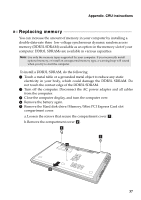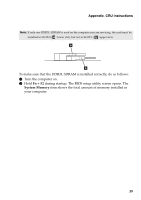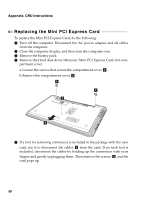Lenovo Z710 Laptop User Guide - IdeaPad Z710 - Page 39
Remove the frame fixing screws, Carefully remove the hard disk drive secured in the metal frame
 |
View all Lenovo Z710 Laptop manuals
Add to My Manuals
Save this manual to your list of manuals |
Page 39 highlights
Appendix. CRU instructions 5 Remove the frame fixing screws c . c c c c 6 Carefully remove the hard disk drive (secured in the metal frame) from the compartment d. d Note: Be sure to remove the hard disk (secured in the metal frame) gently to avoid breaking the connection to the SATA receptacle connector. 35

Appendix. CRU instructions
35
5
Remove the frame fixing screws
.
6
Carefully remove the hard disk drive (secured in the metal frame) from
the compartment
.
Note:
Be sure to remove the hard disk (secured in the metal frame) gently to avoid breaking
the connection to the SATA receptacle connector.
c
c
c
c
c
d
d