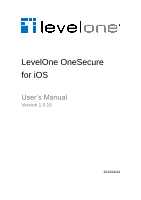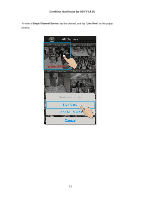LevelOne FCS-1150 User Manual - Page 6
Add a Server / Camera
 |
View all LevelOne FCS-1150 manuals
Add to My Manuals
Save this manual to your list of manuals |
Page 6 highlights
LevelOne OneSecure for iOS V1.0.16 Add a Server / Camera Tap on to execute LevelOne OneSecure. Step 1 The Sites list is empty when you first enter LevelOne OneSecure. Tap the Add button " + " to start editing a new site/camera. Step 2 On "Choose Type" window, select the video source type. Select "Device" for a camera or a video encoder; select "Server" for a CMS server, a software NVR server or a standalone NVR server. 6

LevelOne OneSecure for iOS V1.0.16
6
Add a Server / Camera
Tap on
to execute
LevelOne OneSecure
.
Step 1
The
Sites
list is empty when you first enter
LevelOne OneSecure
. Tap the
Add
button “
+
”
to start editing a new site/camera.
Step 2
On “
Choose Type
” window, select the video
source type.
Select “
Device
” for a camera or a video encoder;
select “
Server
” for a CMS server, a software NVR
server or a standalone NVR server.