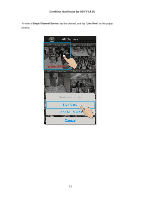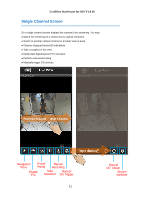LevelOne FCS-1150 User Manual - Page 7
Step 3
 |
View all LevelOne FCS-1150 manuals
Add to My Manuals
Save this manual to your list of manuals |
Page 7 highlights
LevelOne OneSecure for iOS V1.0.16 Step 3 Enter Edit page to fill in the connection properties for LevelOne OneSecure to connect the site, and then click to save this site. ●Name: Server / Camera name ●Host: IP / Domain name address ●Port: Port number ●Account: Server site / Camera account ●Password: The password for this account. If this is a camera, please click "Get Device Setting" before saving to make sure this device is accessible. Note The permission to see certain views or devices on a NVR / CMS server is defined by the group permissions of your account. If you cannot see certain views or devices, ask the system administrator to modify your user group settings. 7

LevelOne OneSecure for iOS V1.0.16
7
Note
The permission to see certain views or devices on a NVR / CMS server is defined by the
group permissions of your account. If you cannot see certain views or devices, ask the
system administrator to modify your user group settings.
Step 3
Enter
Edit
page to fill in the connection
properties for
LevelOne OneSecure
to connect
the site, and then click
to save this site.
●
Name
: Server / Camera name
●
Host
: IP / Domain name address
●
Port
: Port number
●
Account
: Server site / Camera account
●
Password
: The password for this account.
If this is a camera, please click “
Get Device
Setting
” before saving to make sure this device
is accessible.