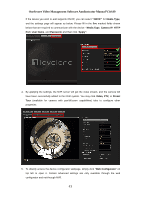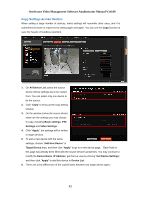LevelOne FCS-3056 Manual - Page 47
Con Device Settings
 |
View all LevelOne FCS-3056 manuals
Add to My Manuals
Save this manual to your list of manuals |
Page 47 highlights
OneSecure Video Management Software Amdinstrator Manual V3.0.09 Configure Device Settings After adding a device to NVR, you may continue to configure its video, motion detection, PTZ or preset tour settings on Setup pageDevices tab. In this section, we will guide you through how to configure these settings and their corresponding functions. Configure Video Format Go to Setup page Device tab, select a device from Device List, and then go to Video tab to configure the video format of the stream output from this device. If the device is currently in Dual Stream mode, you may switch the stream in live view window by click on the switch below and configure individual settings for Media 1 and Media 2. Video Settings Attributes Field Name Description TV Standard Stream Mode*1 Mounting Type*2 Installation Angle*3 Video encoder Default is NTSC Select one of the streaming modes this device supports Select the mounting position Input the angle for a device mounted on the wall Select one of the codec this device supports Resolution Video Quality*4 Frame Rate(fps) Maximum Bitrate Bitrate*5 Select one of the resolutions this device supports Select your desired video quality of the image Select the (Frames Per Second) this device supports. This puts a hard cap on the maximum bit rate allowed in any given second of streaming. Assigning a limited bit rate may cause a few dropped frames when the stream data overflows the allowed bit rate. This is the target bitrate that the camera will attempt to provide when 47