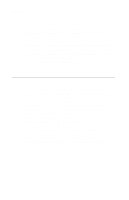Lexmark 1000 Color Jetprinter Service Manual
Lexmark 1000 Color Jetprinter Manual
 |
View all Lexmark 1000 Color Jetprinter manuals
Add to My Manuals
Save this manual to your list of manuals |
Lexmark 1000 Color Jetprinter manual content summary:
- Lexmark 1000 Color Jetprinter | Service Manual - Page 1
1000 Color Jetprinter™ 1100 Color Jetprinter 4096-00X • Table of Contents • Start Diagnostics • Safety and Notices • Trademarks • Index • Manuals Menu Lexmark and Lexmark with diamond design are trademarks of Lexmark International, Inc., registered in the United States and/or other countries. - Lexmark 1000 Color Jetprinter | Service Manual - Page 2
and/or other countries. Color Jetprinter is a trademark of Lexmark International, Inc. Other trademarks are the property of their respective owners. © Copyright Lexmark International, Inc. 1997, 1998. All rights reserved. UNITED STATES GOVERNMENT RESTRICTED RIGHTS This software and documentation are - Lexmark 1000 Color Jetprinter | Service Manual - Page 3
2-2 POST Symptom Table 2-4 Service Checks 2-5 Carrier Transport Service Check 2-5 Envelope Feed Service Check 2-6 Maintenance Station Service Check 2-7 Paper Feed Service Check 2-8 Paper Path Service Check 2-10 Power Service Check 2-11 Print Quality Service Check 2-12 Diagnostic Aids - Lexmark 1000 Color Jetprinter | Service Manual - Page 4
Catalog 7-1 How To Use This Parts Catalog 7-1 Assembly 1: Covers 7-2 Assembly 2: Paper Feed / Carrier Transport / Maintenance 7-4 Assembly 3: Electronics 7-6 Assembly 4: Carrier 7-8 Assembly 5: Sheet Feeder 7-10 Index I-1 iv Service Manual - Lexmark 1000 Color Jetprinter | Service Manual - Page 5
components. The safety features of some parts may not always be obvious. Lexmark is not responsible for the use of other replacement parts. • The maintenance information for this product has been prepared for use by a professional service person and is not intended to be used by others. • There may - Lexmark 1000 Color Jetprinter | Service Manual - Page 6
nicht immer offensichtlich. Sofern Teile eingesetzt werden, die nicht von Lexmark sind, wird von Lexmark keinerlei Verantwortung oder Haftung für dieses Produkt übernommen. • Die Verletzung. Das zuständige Fachpersonal sollte entsprechende Vorsichtsmaßnahmen treffen. vi Service Manual - Lexmark 1000 Color Jetprinter | Service Manual - Page 7
aprobado para cumplir los más estrictos estándares de seguridad global usando los componentes específicos de Lexmark. Puede que las características de seguridad de algunas piezas no sean siempre evidentes. Lexmark no se hace responsable del uso de otras piezas de recambio. • La información sobre el - Lexmark 1000 Color Jetprinter | Service Manual - Page 8
la utililització de components específics de Lexmark. Les característiques de seguretat d'algunes peces pot ser que no sempre siguin òbvies. Lexmark no es responsabilitza de l'us d'altres peces El personal professional ha d'estar-ne assabentat i prendre les mesures convenients. viii Service Manual - Lexmark 1000 Color Jetprinter | Service Manual - Page 9
4096-00X Notices and Safety Information ix - Lexmark 1000 Color Jetprinter | Service Manual - Page 10
4096-00X x Service Manual - Lexmark 1000 Color Jetprinter | Service Manual - Page 11
composite black printing. The printer also supports a black print cartridge and provides 600 X 600 dpi edge definition for professional quality text image and graphics printing. Printer Lexmark 1000 Color Jetprinter Lexmark 1100 Color Jetprinter Model 001 002 003 004 Color Gray Black Gray Black - Lexmark 1000 Color Jetprinter | Service Manual - Page 12
Supply Low Voltage Power Supply Nonvolatile Random Access Memory Original Equipment Manufacturer Power-On Self Test Volts alternating current Volts direct current Zero Insertion Force 1-2 Service Manual - Lexmark 1000 Color Jetprinter | Service Manual - Page 13
2. Diagnostic Information Start Power-On Self Test (POST) Sequence When you turn the printer on it performs a POST. Turn your machine on and check for a correct does not complete POST, use the symptom tables and service checks in chapter 2 to determine the failing part. Diagnostic Information 2-1 - Lexmark 1000 Color Jetprinter | Service Manual - Page 14
Station Problems Symptom Maintenance station: • Fails to cap the printhead • Fails to clean the printhead Paper Feed Button Problems Action Go to the "Maintenance Station Service Check" on page 2-7. Symptom Paper feed button does not operate. Action Replace the system board. 2-2 Service Manual - Lexmark 1000 Color Jetprinter | Service Manual - Page 15
Print Quality Problems Action Go to the "Power Service Check" on page 2-11. Symptom • Voids in characters • Light print • Prints off the page • Fuzzy print • Carrier moves but no print • Printhead drys prematurely • Colors print incorrectly • Vertical alignment off • Ink smearing • Vertical - Lexmark 1000 Color Jetprinter | Service Manual - Page 16
do not turn Carrier doesn't move Carrier slams side frame Action Go to the "Power Service Check" on page 2-11. Go to the "Paper Feed Service Check" on page 2-8. Go to the "Carrier Transport Service Check" on page 2-5. Go to the "Carrier Transport Service Check" on page 2-5. 2-4 Service Manual - Lexmark 1000 Color Jetprinter | Service Manual - Page 17
Service Checks Carrier Transport Service Check FRU Action 1 System Board Check the motor for binds, or loose motor pulley. 2 Carrier Transport Motor Turn the printer An open or short in the motor driver on the system board. • A Guide Rod Clean the carrier rod. Note: Lubricate the carrier guide - Lexmark 1000 Color Jetprinter | Service Manual - Page 18
problems at the right margin. Go to the "Maintenance Station Service Check" on page 2-7. Envelope Feed Service Check FRU 1 Envelope Guide Action Be sure the envelope guide has been turned to the envelope load position. Be sure the envelope guide is against the envelopes. 2-6 Service Manual - Lexmark 1000 Color Jetprinter | Service Manual - Page 19
4096-00X Maintenance Station Service Check The maintenance station has two functions: • Cleans the printhead nozzles during the print operation. • Seals the printhead when it is not being used to - Lexmark 1000 Color Jetprinter | Service Manual - Page 20
problems, continue with the service check. If your machine does have a paper jam problem, examine it for the following before you begin the service in the down position. Turn the printer off and disconnect N7 from the , an open or short in the motor driver on the system board, or a bind Service Manual - Lexmark 1000 Color Jetprinter | Service Manual - Page 21
4096-00X FRU 3 Drive Train Assembly 4 Auto Sheet Feeder 5 Mid-Frame Asm Access Cover Asm 6 End-of-Forms Flag and Spring 7 End-of-Forms Sensor Action Check for binds in the gear train and paper feed mechanism by removing the paper feed motor and rotating the large gear by hand. If you notice a bind - Lexmark 1000 Color Jetprinter | Service Manual - Page 22
for the following before you begin this service check: • Check the entire paper path for obstructions. • Be sure the correct type of paper is being used. • Be sure the printer is installed on a flat surface. roller • Star rollers 5 End-of-Forms Flag Check for binds or damage. 2-10 Service Manual - Lexmark 1000 Color Jetprinter | Service Manual - Page 23
4096-00X Power Service Check FRU 1 Power Supply 2 Printhead Cable Carrier Home Sensor before you reconnect the power supply to the system board. Turn off the printer. Disconnect one of the printhead cables and turn on the printer. Look for a symptom change. Check the failing part for shorts and - Lexmark 1000 Color Jetprinter | Service Manual - Page 24
4096-00X Print Quality Service Check FRU / Function 1 Print Cartridge 2 Color Print Cartridge Cross Contamination 3 Printhead Carrier Assembly Action Be sure the machine contains a good print cartridge. Cross contamination of color inks results in incorrect colors printed, as when green prints for - Lexmark 1000 Color Jetprinter | Service Manual - Page 25
the print cartridge. Check the rubber backer for wear. Intermittent nozzle failures can be caused by worn parts in the maintenance station. Perform the "Maintenance Station Service Check" on page 2-7, then return to this check. Ink smudging and smearing can be caused by paper problems or problems in - Lexmark 1000 Color Jetprinter | Service Manual - Page 26
can be caused by problems in the carrier transport area. Check the following: • Carrier transport belt for wear. • Carrier guide rod for wear user is directed, through the Printer Control program, to perform the bidirectional printing alignment, when replacing a print cartridge. 2-14 Service Manual - Lexmark 1000 Color Jetprinter | Service Manual - Page 27
4096-00X 3. Diagnostic Aids There are no residence diagnostic aids associated with the 4096 printers. Diagnostic Aids 3-1 - Lexmark 1000 Color Jetprinter | Service Manual - Page 28
4096-00X 3-2 Service Manual - Lexmark 1000 Color Jetprinter | Service Manual - Page 29
the printer and how to remove defective parts. Note: Read the following before handling electronic parts. Handling ESD-Sensitive Parts Many electronic products use parts that are known to be sensitive to electrostatic discharge (ESD). To prevent damage to ESD-sensitive parts, follow the instructions - Lexmark 1000 Color Jetprinter | Service Manual - Page 30
user is directed, in the Printer Control program, to perform the bidirectional alignment adjustments after replacing a print cartridge. Removal Procedures The following procedures are arranged according to the name of the printer to the base assembly. 6. Remove the power supply. 4-2 Service Manual - Lexmark 1000 Color Jetprinter | Service Manual - Page 31
4096-00X Carrier Belt Removal 1. Remove the front cover. 2. Remove the retainer spring from the right side of the carrier rod. 3. Slide the carrier rod to the right, out of the machine. 4. Remove the carrier belt from the rear of the carrier. 5. Remove the carrier belt from the carrier transport - Lexmark 1000 Color Jetprinter | Service Manual - Page 32
side of the end-of-form flag. 7. Remove the spring, while noting its position. 8. Unlatch the left side and remove the end-of-form flag. 4-4 Service Manual - Lexmark 1000 Color Jetprinter | Service Manual - Page 33
4096-00X Front Cover Removal 1. Release the two hooks [A] in the illustration by using a screwdriver. 2. While pushing the left side edge of the front cover upward, release the hook [B]. Repeat this on the right side. 3. Slide the front cover forward and remove it from the rear cover. Large Feed - Lexmark 1000 Color Jetprinter | Service Manual - Page 34
cable from the system board. 3. Remove the retainer spring from the right end of the carrier guide rod. 4. Slide the carrier guide rod out the right side of the machine. 5. Remove the belt from the back of the . 4. Remove each of the small feed roll assemblies from the frame. 4-6 Service Manual - Lexmark 1000 Color Jetprinter | Service Manual - Page 35
4096-00X System Board Removal 1. Remove the front cover. 2. Remove the carrier frame from the base assembly. 3. Disconnect all cables from the system board. Remove the four screws securing the system board to the carrier frame and remove the system board, taking care not to damage the end-of-form - Lexmark 1000 Color Jetprinter | Service Manual - Page 36
4096-00X 4-8 Service Manual - Lexmark 1000 Color Jetprinter | Service Manual - Page 37
4096-00X 5. Connector Locations System Board Connectors N1 Power Supply N2 Parallel Port N3 Printhead Cable 1 N4 Printhead Cable 2 N6 Carrier Transport Motor N7 Paper Feed Motor S1 Paper Feed Switch Connector Locations 5-1 - Lexmark 1000 Color Jetprinter | Service Manual - Page 38
4096-00X 5-2 Service Manual - Lexmark 1000 Color Jetprinter | Service Manual - Page 39
contains the lubrication specifications. Follow these recommendations to prevent problems and maintain optimum performance. Lubrication Specifications Lubricate only when parts carrier to carrier frame engagement. • The carrier guide rod and carrier guide rod bearings. Preventive Maintenance 6-1 - Lexmark 1000 Color Jetprinter | Service Manual - Page 40
4096-00X 6-2 Service Manual - Lexmark 1000 Color Jetprinter | Service Manual - Page 41
4096-00X 7. Parts Catalog How To Use This Parts Catalog • SIMILAR ASSEMBLIES: If two assemblies contain a majority of identical parts, they are broken down on the same list. Common parts are shown by one index number. Parts peculiar to one or the other of the assemblies are listed separately and - Lexmark 1000 Color Jetprinter | Service Manual - Page 42
4096-00X Assembly 1: Covers 7-2 Service Manual - Lexmark 1000 Color Jetprinter | Service Manual - Page 43
Asm & Button (004) Base Asm and Sheet Feed (001, 002) Base Asm and Sheet Feed (003) Base Asm and Sheet Feed (004) Support, Banner Paper Replaceable Package B/M - Includes: (Carton, Cushion Set, Sealing Tape) (001, 002) Replaceable Package B/M - Includes: (Carton, Cushion Set, Sealing Tape) (003, 004 - Lexmark 1000 Color Jetprinter | Service Manual - Page 44
4096-00X Assembly 2: Paper Feed / Carrier Transport / Maintenance 7-4 Service Manual - Lexmark 1000 Color Jetprinter | Service Manual - Page 45
4096-00X AsmIndex 2 -1 -2 -3 -4 -5 -6 -7 -8 -9 -10 -11 -12 -NS Part Number 11B5130 11B5142 11B5144 11B5136 11B5144 11B5135 11B5137 Units 1 1 1 1 1 1 1 11B5144 1 11B5144 1 11B5134 1 11B5133 1 11B5143 1 11B5144 6 Description Frame, Carrier Motor, Carrier Transport Assembly Screw, (PP) - Lexmark 1000 Color Jetprinter | Service Manual - Page 46
4096-00X Assembly 3: Electronics 7-6 Service Manual - Lexmark 1000 Color Jetprinter | Service Manual - Page 47
4096-00X AsmIndex 3 -1 -2 -2 -2 -3 -3 -4 -5 Part Number 11B5130 11B5138 11B6044 17Z0180 11B5139 11B5140 11B5125 11B5141 11B5624 11B5622 11B5624 11B5624 11B5622 11B5622 11B5622 11B5622 11B5622 11B5622 11B5622 11B5622 11B5622 11B5623 11B5622 11B5141 11B5622 11B5622 11B5622 11B5626 11B5622 11B5625 - Lexmark 1000 Color Jetprinter | Service Manual - Page 48
4096-00X Assembly 4: Carrier 7-8 Service Manual - Lexmark 1000 Color Jetprinter | Service Manual - Page 49
4096-00X AsmIndex 4 -1 -2 -3 -4 Part Number 11B5131 Units 1 11B5132 1 11B5130 1 11B5144 1 Description Carrier Assembly, with Carrier Home Sensor Rod, Carrier Guide Frame, Carrier Spring, Carrier Guide Rod (PP) Parts Catalog 7-9 - Lexmark 1000 Color Jetprinter | Service Manual - Page 50
4096-00X Assembly 5: Sheet Feeder 7-10 Service Manual - Lexmark 1000 Color Jetprinter | Service Manual - Page 51
Base, Sheet Feeder Asm and Garage Assembly (001, 002) Base, Sheet Feeder Asm and Garage Assembly (003) Base, Sheet Feeder Asm and Garage Assembly (004) Support, Upper Paper (001, 002) Support, Upper Paper (003) Support, Upper Paper (004) Tray, Exit (003) Tray, Exit (004 Parts Catalog 7-11 - Lexmark 1000 Color Jetprinter | Service Manual - Page 52
4096-00X 7-12 Service Manual - Lexmark 1000 Color Jetprinter | Service Manual - Page 53
4-2 POST Sequence 2-1 Symptom Table 2-4 Power Consumption 1-1 Problems Carrier Transport 2-2 Maintenance Station 2-2 Paper Feed 2-3 Paper 4-2 Small Feed Roll Asm 4-6 System Board 4-7 S Safety Information v Service Checks Envelope Feed 2-6 Maintenance Station 2-6 Paper Feed 2-8 Paper Path 2-9 Power - Lexmark 1000 Color Jetprinter | Service Manual - Page 54
4096-00X I-2 Service Manual - Lexmark 1000 Color Jetprinter | Service Manual - Page 55
Lexmark 1000 / 1100 Color Jetprinter (4096-00X) Service Manual U.S. - P/N 17Z0168, Japan - 17Z0169 May, 1998 Reader Comment Form You may use this form to communicate your comments about this publication, with the understanding that Lexmark may use or distribute whatever information you supply in - Lexmark 1000 Color Jetprinter | Service Manual - Page 56
NECESSARY IF MAILED IN THE UNITED STATES BUSINESS REPLY MAIL FIRST CLASS MAIL PERMIT NO. 2659 LEXINGTON, KY POSTAGE WILL BE PAID BY ADDRESSEE LEXMARK INTERNATIONAL INC DEPARTMENT D22A BUILDING 035 3 740 NEW CIRCLE ROAD NW LEXINGTON KY 40511 9954 Fold Here Tape Please Do Not Staple Tape

4096-00X
1000 Color Jetprinter™
1100 Color Jetprinter
Lexmark and Lexmark with diamond
design are trademarks of Lexmark
International, Inc., registered in the
United States and/or other countries.
• Table of Contents
• Index
• Safety and Notices
• Trademarks
• Start Diagnostics
• Manuals Menu