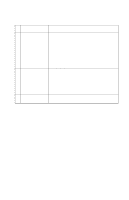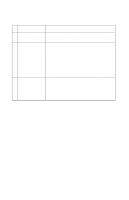Lexmark 1000 Color Jetprinter Service Manual - Page 24
Print Quality Service Check, FRU / Function, Action - cartridge
 |
View all Lexmark 1000 Color Jetprinter manuals
Add to My Manuals
Save this manual to your list of manuals |
Page 24 highlights
4096-00X Print Quality Service Check FRU / Function 1 Print Cartridge 2 Color Print Cartridge Cross Contamination 3 Printhead Carrier Assembly Action Be sure the machine contains a good print cartridge. Cross contamination of color inks results in incorrect colors printed, as when green prints for yellow, (when yellow and blue are mixed in the print cartridge). This problem resolves quickly as the print cartridge is used. If cross contamination occurs, check: • The maintenance station wiper for damage. • The printhead nozzle plate was resealed with tape. Reseat the printhead cables in the system board and check the following parts for wear or damage: • Print Cartridge Latch • Latch Spring • Carrier 2-12 Service Manual

2-12
Service Manual
4096-00X
Print Quality Service Check
FRU / Function
Action
1
Print Cartridge
Be sure the machine contains a good print
cartridge.
2
Color Print
Cartridge Cross
Contamination
Cross contamination of color inks results in
incorrect colors printed, as when green prints for
yellow, (when yellow and blue are mixed in the
print cartridge). This problem resolves quickly as
the print cartridge is used. If cross contamination
occurs, check:
•
The maintenance station wiper for damage.
•
The printhead nozzle plate was resealed with
tape.
3
Printhead Carrier
Assembly
Reseat the printhead cables in the system board
and check the following parts for wear or damage:
•
Print Cartridge Latch
•
Latch Spring
•
Carrier