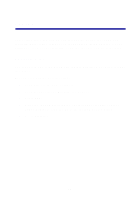Lexmark 13H0300 Quick Reference - Page 13
Adjusting the All-In-One settings, Settings menus, Setup menu - printers
 |
UPC - 734646375054
View all Lexmark 13H0300 manuals
Add to My Manuals
Save this manual to your list of manuals |
Page 13 highlights
Press... Cancel/No Start/Yes When you want to... Cancel an action or clear an incorrect value, or provide a No response when answering questions. Start a copy or scan job, or provide a Yes response when answering questions. Adjusting the All-In-One settings Use the Menu, Options, and Setup buttons to navigate the All-In-One menus and to change the settings on your All-In-One. Settings menus To display the settings menus press Fax, Copy, Scan, or Setup, and then press Menu. Use your settings menus to adjust: • Copy type, contrast, size, and paper type. • Scan type, contrast, size, and file type. • Fax type, resolution, and contrast. Setup menu To display the Setup menu, press Setup and then press Menu. Press Menu to display each menu feature. To navigate the menu features, press Options. Use the Setup menu to: • Set the date and time • Print a report • Maintain your printer • Set the paper size • Set the ringer volume • Set the fax print quality • Set up fax forwarding • Set the fax receive mode • Set up distinctive ringing support • Select a language to appear on the display. 9