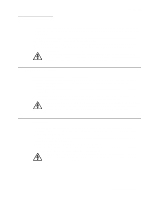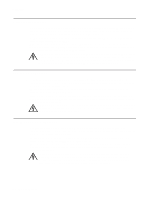Lexmark 16C0365 Service Manual - Page 9
General information, Overview, Ease of use, Digital copier and full-function fax machine
 |
UPC - 734646382007
View all Lexmark 16C0365 manuals
Add to My Manuals
Save this manual to your list of manuals |
Page 9 highlights
1. General information 4036-402 Overview The Lexmark X5500 (4036-402) MFP option is a multifunction solution that offers integrated print, copy, fax, and color network-scanning capabilities for increased small workgroup productivity. The option is easy to use and provides low-cost access to key office functions, including fax from workstation, network color copying, scanning, and electronic document routing. Give your document to the scanner, and in a few steps, it scans to the network and delivers it wherever, to whomever you want. With this scanner, inefficient trips to the mailroom, copier, fax machine, and to your workstation are a thing of the past. Features Ease of use The user interface on the front of the scanner looks like a panel on a copier with standard phone keys added. The operating steps follow the same procedure as that of a copier or fax machine. Digital copier and full-function fax machine When the scanner is connected to a Lexmark MFP, it performs convenient digital copying. When connected to a telephone line, the scanner performs a full fax function - to send and to receive faxes. Network scanning The scanner uses two color charge-coupled devices (CCD) when scanning. Through a network port at the rear of the scanner, the product is able to do network scanning. Duplex scanning through the Auto Document Feeder (ADF) To increase workgroup productivity, the scanner uses a single pass duplex unit within the ADF. The scan speed limit is 35 ppm at 300 dpi resolution. The auto document feeder can hold up to 50 pages at one time. General information 1-1