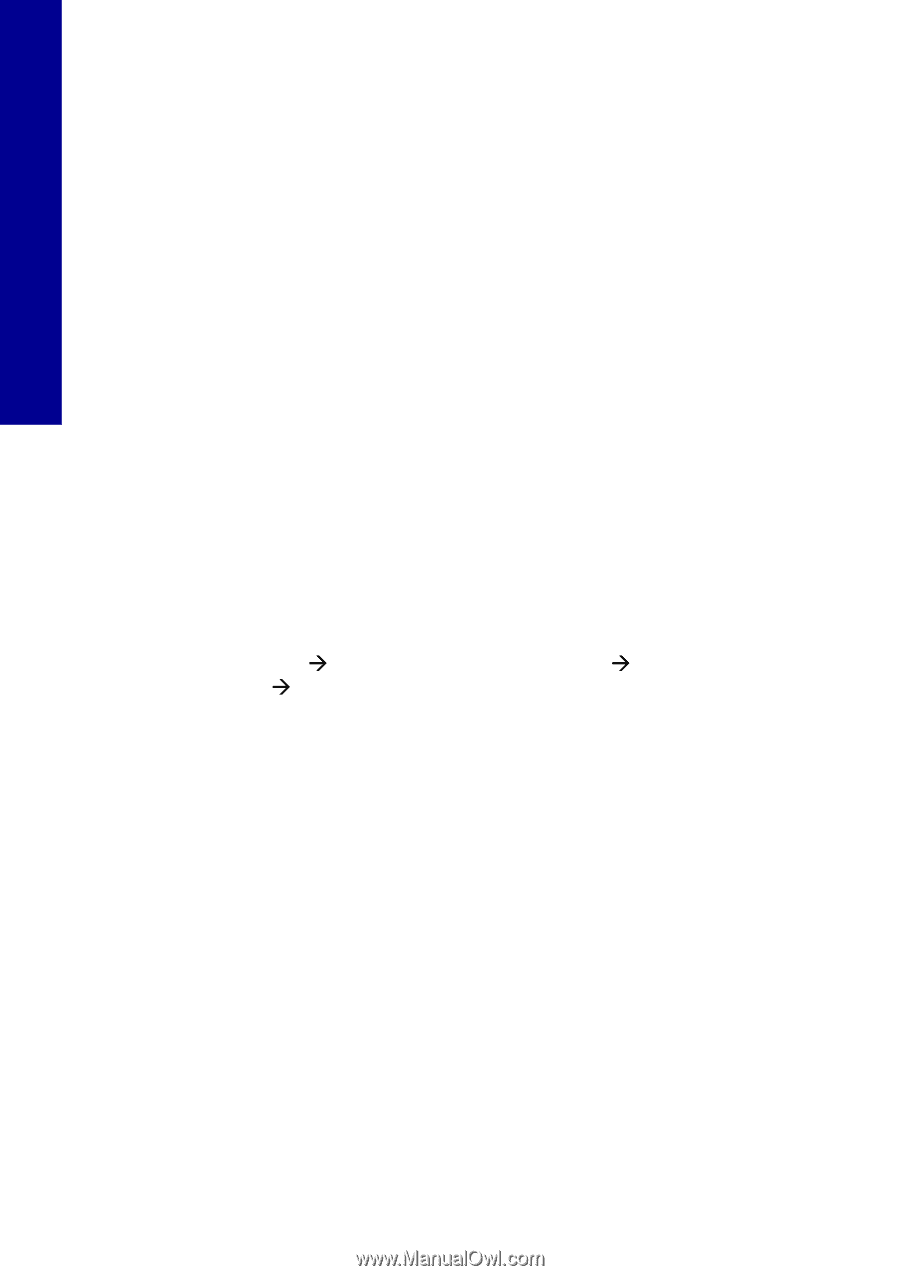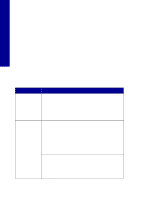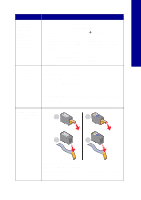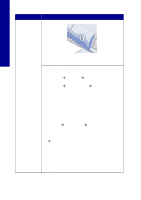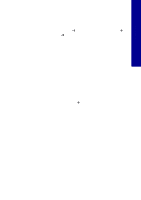Lexmark 21B0807 Setup Solutions Booklet - Page 10
Finding more information
 |
View all Lexmark 21B0807 manuals
Add to My Manuals
Save this manual to your list of manuals |
Page 10 highlights
English Finding more information If these solutions do not solve your problem: • Refer to the Setup sheet that comes with your printer. • Refer to the User's Guide or Help for your operating system: For Windows: double-click the Lexmark P910 Series User's Guide icon on your desktop. Note: If you did not copy the User's Guide to your computer during the software installation, reinsert the printer software CD and click the View User's Guide icon. For Mac OS X: 1 From your desktop, click the Lexmark 910 Series folder. 2 Double-click Lexmark 910 Series Utility. 3 Click the Help button. • Refer to the Lexmark Solution Center software: For Windows: 1 Click Start Æ Programs or All Programs Æ Lexmark P910 Series Æ Lexmark Solution Center. 2 Click the Troubleshooting tab on the left side of the screen. For Mac OS X: 1 From your desktop, double-click the Lexmark 910 Series folder icon. 2 Double-click the Lexmark 910 Series Help alias. 3 Click the Troubleshooting topic link. • Go to http://support.lexmark.com/ for help. 10