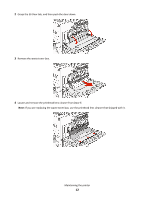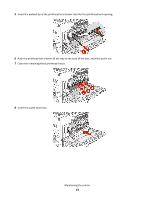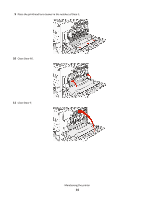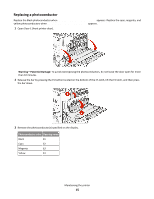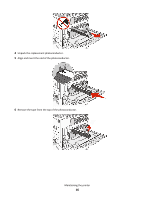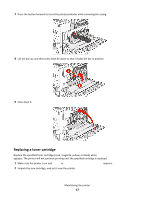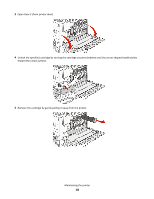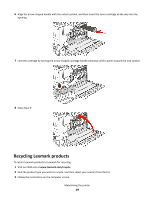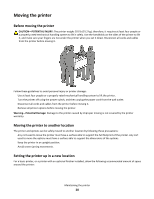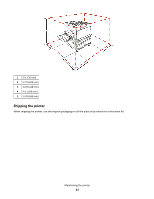Lexmark 21Z0300 Maintenance Manual - Page 16
Remove the tape from the top of the photoconductor., Align and insert the end of the photoconductor.
 |
UPC - 734646048965
View all Lexmark 21Z0300 manuals
Add to My Manuals
Save this manual to your list of manuals |
Page 16 highlights
4 Unpack the replacement photoconductor. 5 Align and insert the end of the photoconductor. 6 Remove the tape from the top of the photoconductor. Maintaining the printer 16

4
Unpack the replacement photoconductor.
5
Align and insert the end of the photoconductor.
6
Remove the tape from the top of the photoconductor.
Maintaining the printer
16