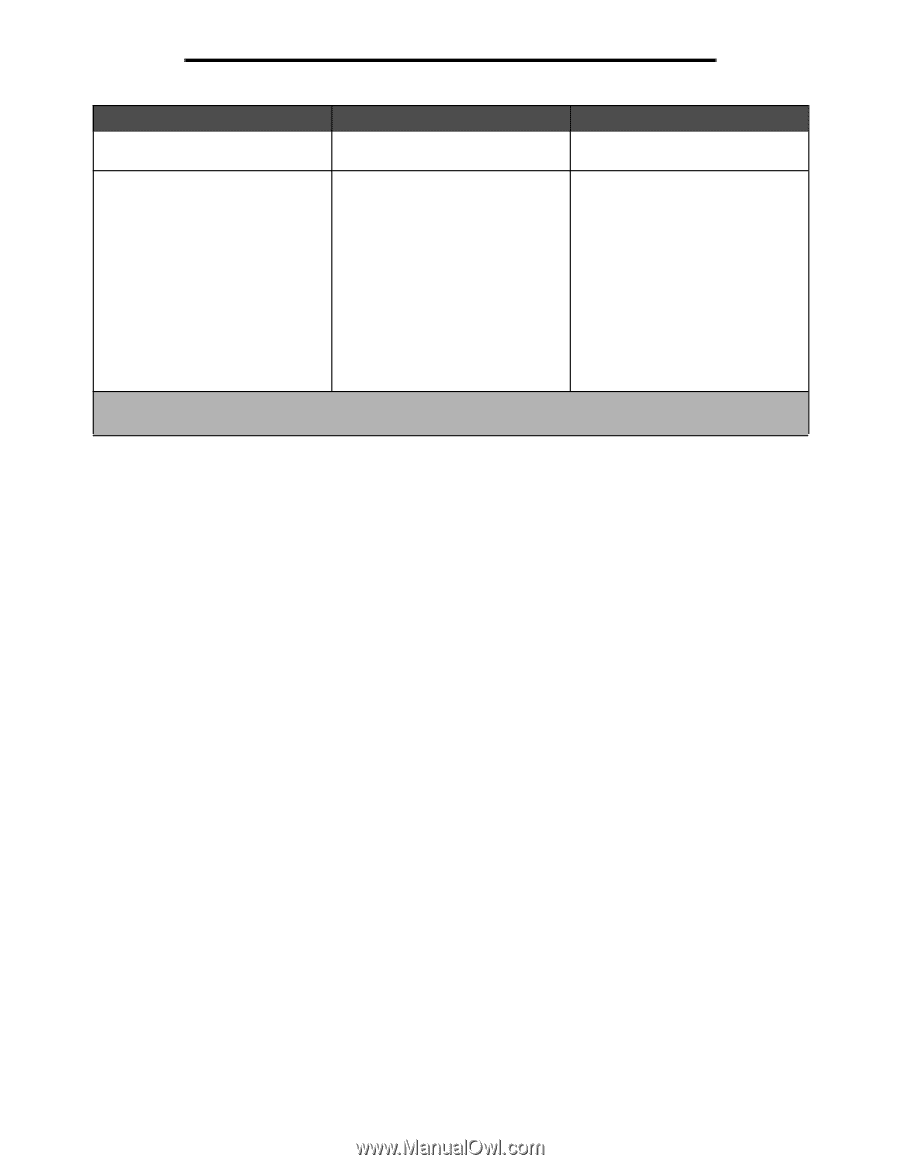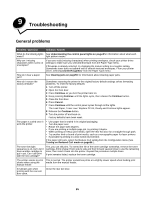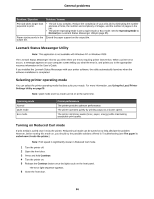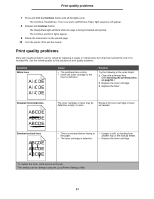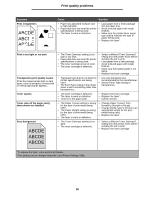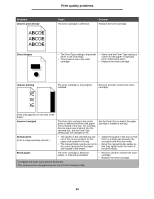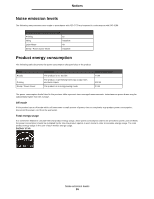Lexmark 33S0300 User's Guide - Page 90
Symptom, Cause, Solution
 |
UPC - 734646013284
View all Lexmark 33S0300 manuals
Add to My Manuals
Save this manual to your list of manuals |
Page 90 highlights
Print quality problems Symptom Cause Solution Solid black pages Print media curls badly once it prints and exits to the output bin • The toner cartridge is defective. • The printer requires servicing. The Paper Weight setting is wrong for the type of print media being used. *To replace the fuser, call a service technician. †This setting can be changed using the Local Printer Settings Utility. • Replace the toner cartridge. • Call for service. • Change Paper Weight† to Smooth. • Use print media that is sealed in its original packaging. • Turn the print media over. • Rotate the print media 180 degrees. • If you are printing a multiple-page job, try duplexing it. • When printing on heavy print media, open the rear exit door for a straight-through path. • Try another kind or brand of print media, such as a xerographic paper for laser printers. • If possible, try printing in a less humid environment. 90