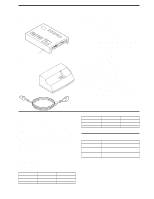Lexmark 4033 User Guide - Page 1
Lexmark 4033 Manual
 |
View all Lexmark 4033 manuals
Add to My Manuals
Save this manual to your list of manuals |
Page 1 highlights
OSR Models 001, 002, 003, 011, 012, and 013: Adapter Models 201, 301, 202, and 302: IBM 4033/Lexmark MarkNet Models 0XX, 2XX, 3XX Network Operating System Requirements IBM 4033 Models 1, 2, and 3: IBM OS/2 LAN Server 1.2, 1.3, and 2.0; Microsoft LAN Manager 2.0 and 2.1; IBM AIX for RISC System/6000 Version 3.1.5 IBM 4033 Models 11, 12, and 13: Novell Netware 2.2 and 3.11; Netware from IBM 2.2 and 3.11; Netware for AIX/6000 from IBM Version 3.11 Connectivity IBM 4033 Models 1 and 11: IBM Token-Ring (IEEE 802.5) IBM 4033 Models 2 and 12: Ethernet 10BaseT (IEEE 802.3)* IBM 4033 Models 3 and 13: Ethernet 10Base2 and 10Base5 (IEEE 802.3)* Printer and Plotter Port Data Rates Up to 150Kbytes per second (parallel) with IBM 4029 LaserPrinter Fastbytes mode Up to 38.4Kbits per second (serial) Printer and Plotter Cables (not included) 25-pin parallel (printers); 9-pin serial adapter; 25-pin serial (printers); 36-pin Centronics (printers); 25-pin serial (plotters) IBM 4033 Models 1 and 11 (Token-Ring) 9-pin D-shell connector: PC Adapter cable with ring data rate of 4 or 16Mbps; Type 3 media filter cable; telephone twisted pair with ring rate of 4Mbps IBM 4033 Models 2 and 12 (Ethernet 10BaseT) 8-pin RJ-45 connector; unshielded twisted-pair telephone cable IBM 4033 Models 3 and 13 (Ethernet 10Base5 or 10Base2) 10Base5 AUI connector and 10Base2 BNC T-connector; 10Base2 BNC jack; RG-58 coaxial cable; 10Base5 15-pin D-shell connector; attachment unit interface (AUI) cable Limited Warranty One year * Models 12 and 13 also support Ethernet Type II (AIX). Self-test Start The following tests describe what might be wrong if an error occurs and what action to take. Note: If the adapter is replaced, the customer must delete all associations after removing the adapter from the LAN. When the replacement adapter is connected to the LAN, the customer must perform the configuration steps and establish new associations. Power The power LED should always be on when there is power to the adapter. If the power LED is off: On Models 0XX, make sure the green dot faces up on the power cord to the adapter. Check for +5VDC and +1 2VDC the power supply connector (US Models 001, 002, 01 011, and 012 have only +5VDC). Pin 2 is ground. If the power to the adapter is correct, replace the operator panel board. On Models 2XX and 3XX, if the power to the adapter is correct, replace the adapter. Reset, LAN Connected To reset the adapter, press the Reset button. Models 0XX: The status LED should blink several times within 3 to 4 seconds, turn off for up to 30 seconds, then turn on solid. Models 20X and 30X: The following LED sequence occurs during a normal reset. A successful reset results in the Power and Status LEDs on and the Test and Data LEDs off. Status Test Data off off off on on on off on on Status Test Data off on off off off off on off off If an error is detected the LEDs will hang in their current state. Reset again and replace the adapter if the error recurs. Common Problems and Fixes Model 0XX: Symptom Status LED on Status LED blinking Status LED off Action The adapter is functioning correctly. Go to "Wrap Test for Adapter Ports" on page 2. There is a problem with the adapter or the LAN. Go to "LAN Connection Check" on page 2. Replace the operator panel board. If the problem recurs, replace the adapter. 95-05-26 All rights reserved. LM-4 1