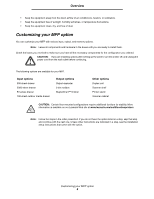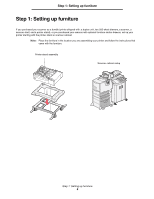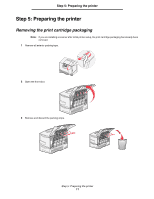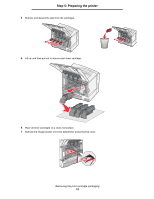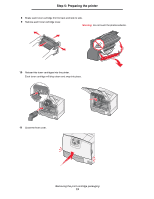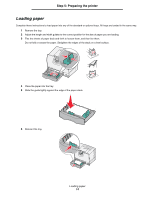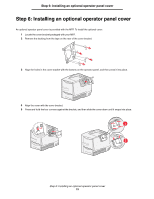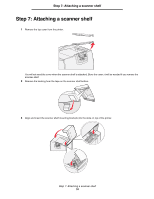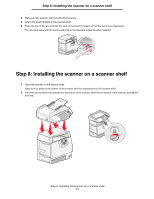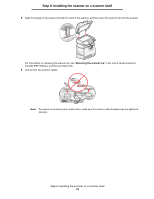Lexmark 4600 C78x - Setup Guide - Page 13
Warning, into place.
 |
View all Lexmark 4600 manuals
Add to My Manuals
Save this manual to your list of manuals |
Page 13 highlights
Step 5: Preparing the printer 8 Shake each toner cartridge front to back and side to side. 9 Remove each toner cartridge cover. Warning: Do not touch the photoconductor. 10 Reinsert the toner cartridges into the printer. Each toner cartridge will drop down and snap into place. 11 Close the front cover. Removing the print cartridge packaging 13
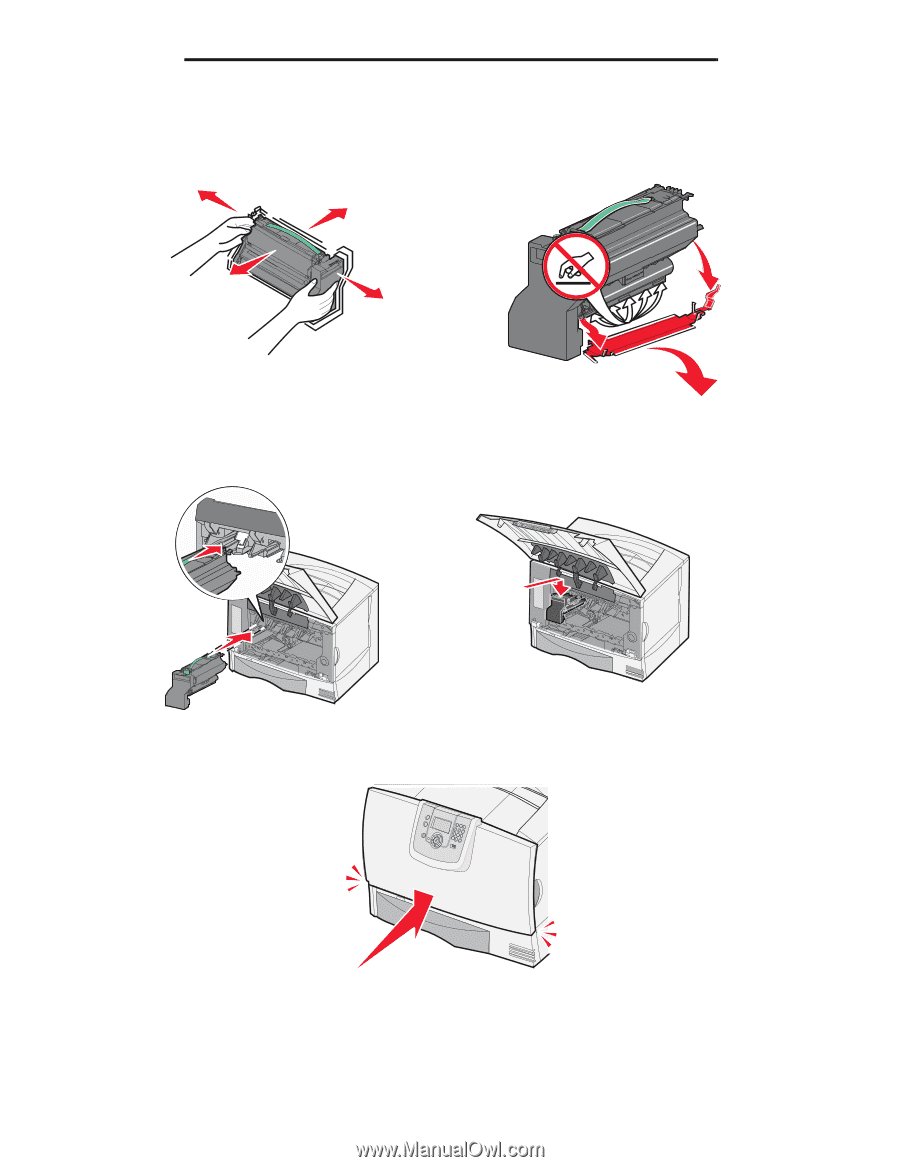
Removing the print cartridge packaging
13
Step 5: Preparing the printer
8
Shake each toner cartridge front to back and side to side.
9
Remove each toner cartridge cover.
10
Reinsert the toner cartridges into the printer.
Each toner cartridge will drop down and
snap
into place.
11
Close the front cover.
Warning:
Do not touch the photoconductor.