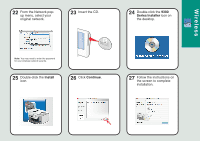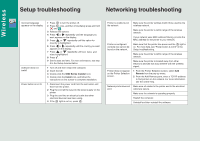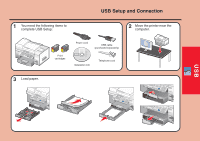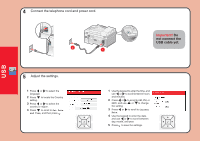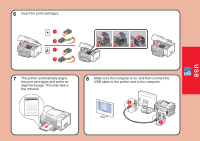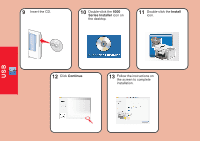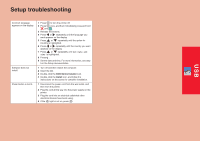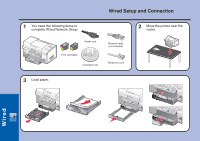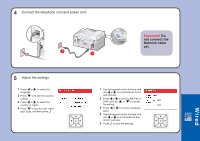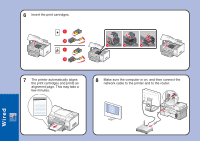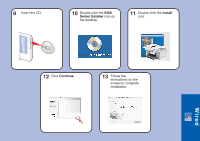Lexmark 9350 Setup Guide - Page 12
Continue, Series Installer, Install
 |
UPC - 734646031202
View all Lexmark 9350 manuals
Add to My Manuals
Save this manual to your list of manuals |
Page 12 highlights
9 Insert the CD. 10 Double-click the 9300 Series Installer icon on the desktop. 11 Double-click the Install icon. USB 12 Click Continue. 13 Follow the instructions on the screen to complete installation.

USB
11
Insert the CD.
9
12
Click
Continue
.
Follow the instructions on
the screen to complete
installation.
13
10
Double-click the
9300
Series Installer
icon on
the desktop.
Double-click the
Install
icon.