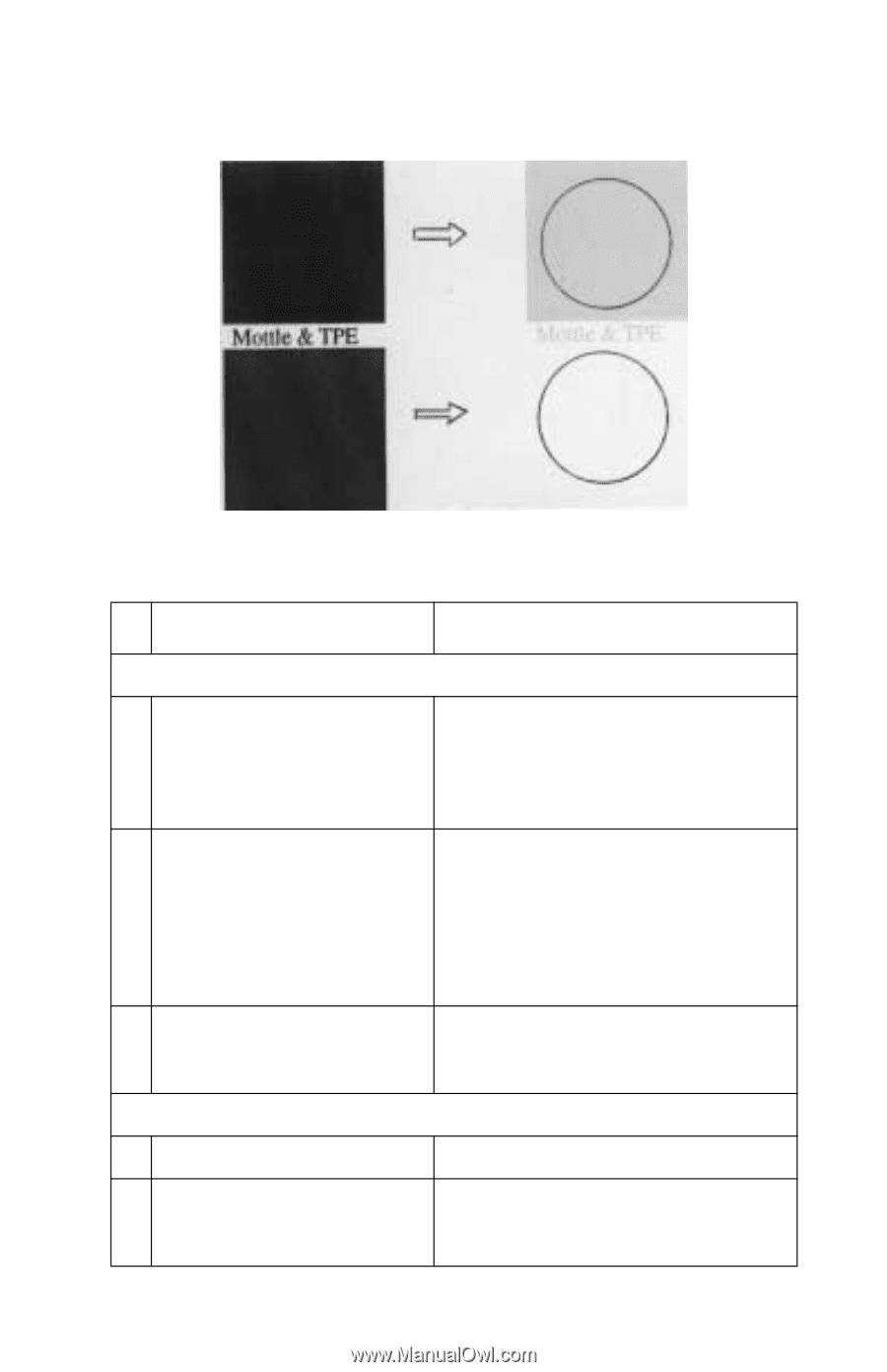Lexmark C510 Service Manual - Page 203
White print service check, Diagnostic information
 |
View all Lexmark C510 manuals
Add to My Manuals
Save this manual to your list of manuals |
Page 203 highlights
White print service check 5021-0XX Blank page (no print at all) is printed or a specific color is missing. Problem area Action Solid white print 1 Optical Unit (Printhead) Laser light path is blocked by paper or other material stuck at the opening of the optical unit. Ensure there are no foreign particles stuck at the opening of the optical unit. 2 Transfer roller Transfer roller is not properly installed. Remove transfer roller and reinstall. See "Transfer roller removal" on page 4-8. Ensure transfer roller bias pole is touching spring contact on left side (as viewed from front of printer) of roller. 3 HVPS Replace faulty HVPS. See "High voltage power supply (HVPS) removal" on page 4-59. One color missing 4 Toner cartridge Replace faulty toner cartridge. 5 Toner retract system Replace specific faulty toner retract system. See "Toner retract solenoid and cam removal" on page 4-64. Diagnostic information 2-125