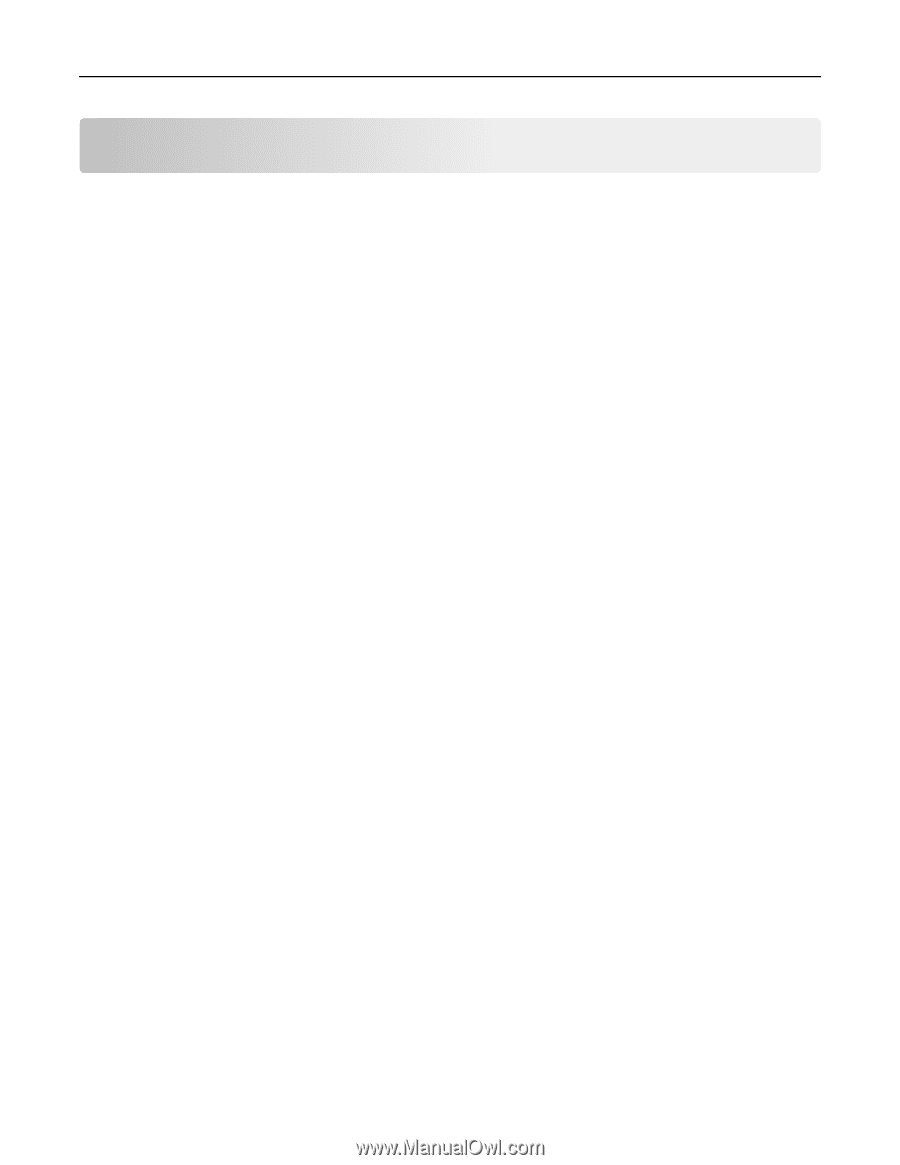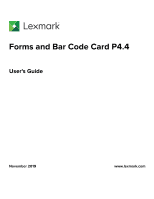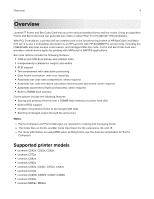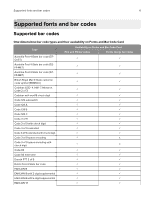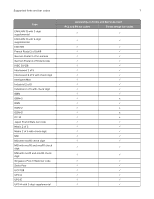Lexmark CX922 Forms and Bar Code Card P4.4 Users Guide - Page 4
Overview, Supported printer models
 |
View all Lexmark CX922 manuals
Add to My Manuals
Save this manual to your list of manuals |
Page 4 highlights
Overview 4 Overview LexmarkTM Forms and Bar Code Card lets you print various standard forms and bar codes. Using an algorithm, Forms and Bar Code Card can generate bar codes in either PCL® 5 or PostScript® (PS) emulations. With PCL 5 emulation, a printer with an installed card is the functional equivalent of HP BarCodes and More font set. It is also a compatible alternative to an HP LaserJet with HP BarDIMM Pro version 3.3a, including the FREESCAPE alternate escape code feature, and Intelligent Mail bar code. Forms and Bar Code Card also provides custom device types for printing with SAPscript in SAP R/3 applications. Bar code options include the following features: • OCR‑A and OCR‑B as bitmap and scalable fonts • Independently scalable bar heights and widths • RFID support • Text embedment with selectable positioning • Data format verification, with error reporting • Automatic bar code data compression, when required • Automatic bar code checksum calculation and character placement, when required • Automatic placement of special characters, when required • Built‑in 256MB flash memory Forms options include the following features: • Storing and printing of forms from a 256MB flash memory or printer hard disk • Built‑in RFID support • Creation of electronic forms to be merged with data • Sending of merged output through fax and e‑mail Notes: - Forms Composer and Forms Manager are required in creating and managing forms. - The forms files on Forms and Bar Code Card have the file extensions .lfm and .lff. - For more information on using RFID when printing forms, see the help documentation for Forms Composer. Supported printer models • Lexmark CS42x, CS52x, CS62x • Lexmark CS72x • Lexmark CS82x • Lexmark CS92x • Lexmark CX32x, CX42x, CX52x, CX62x • Lexmark CX72x • Lexmark CX820, CX825, CX827, CX860 • Lexmark CX92x • Lexmark MS52x, MS62x