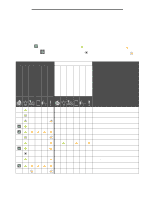Lexmark E120 User's Guide - Page 21
Using the operator panels, Host interface disabled, Jam in the printer paper path, Light sequence
 |
View all Lexmark E120 manuals
Add to My Manuals
Save this manual to your list of manuals |
Page 21 highlights
Using the operator panels Host interface disabled Light sequence: Error-Blinking Secondary light sequence: Press twice quickly to see the secondary light sequence. Ready / Data-Blinks five times Message: Printer USB or network port disabled. Primary light sequence Secondary light sequence Solution: • Press to clear message. Printer discards all jobs previously sent. • Enable the USB port by selecting a value other than Disabled for the USB Buffer item in the Local Printer Setup Utility (see Software and Documentation CD). Jam in the printer paper path Note: All jams show the same primary code. To determine the jam location, view the secondary light sequence. Light sequence: Error-Blinking Secondary light sequence: Press twice quickly to see the secondary light sequence. • Ready / Data-Blinks ten times • Error-On Primary light sequence Secondary light sequence Message: A jam has occurred at the input sensor, at the exit sensor, or between the input and exit sensors. Solution: See Clearing jams on page 53 for instructions. Overview of the Lexmark E120 operator panel 21