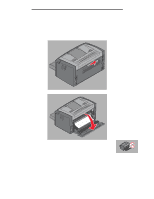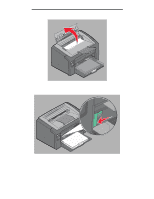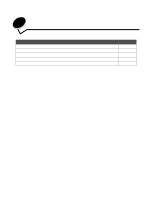Lexmark E120N User's Guide - Page 57
The which caused the jam will reprint., to resume printing.
 |
UPC - 734646466004
View all Lexmark E120N manuals
Add to My Manuals
Save this manual to your list of manuals |
Page 57 highlights
Print media tasks and tips 9 Close front door by pressing firmly in the center of the front door with your thumb until the door clicks shut. 10 Make sure all other doors are closed securely and press Continue to resume printing. Note: The page which caused the jam will reprint. Clearing jams 57

Clearing jams
57
Print media tasks and tips
9
Close front door by pressing firmly in the center of the front door with your thumb until the door clicks shut.
10
Make sure all other doors are closed securely and press
Continue
to resume printing.
Note:
The page which caused the jam will reprint.