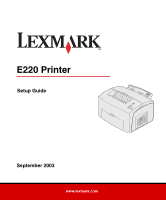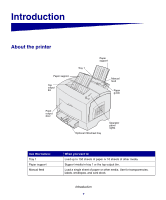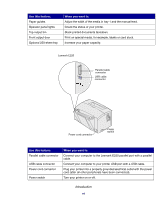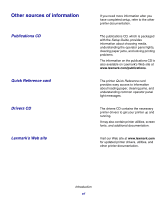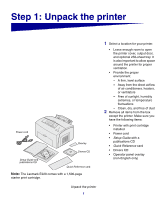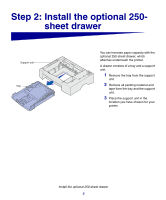Lexmark E220 Setup Guide - Page 5
Introduction, About the printer - manual
 |
View all Lexmark E220 manuals
Add to My Manuals
Save this manual to your list of manuals |
Page 5 highlights
Introduction About the printer Paper support Top output bin Tray 1 Paper support Manual feed Paper guide Front output door Optional 250-sheet tray Operator panel lights Use this feature: Tray 1 Paper support Manual feed When you want to: Load up to 150 sheets of paper or 10 sheets of other media. Support media in tray 1 or the top output bin. Load a single sheet of paper or other media. Use for transparencies, labels, envelopes, and card stock. Introduction v

v
Introduction
Introduction
About the printer
Tray 1
Paper support
Paper
support
Top
output
bin
Operator
panel
lights
Paper
guide
Manual
feed
Front
output
door
Optional 250-sheet tray
Use this feature:
When you want to:
Tray 1
Load up to 150 sheets of paper or 10 sheets of other media.
Paper support
Support media in tray 1 or the top output bin.
Manual feed
Load a single sheet of paper or other media. Use for transparencies,
labels, envelopes, and card stock.