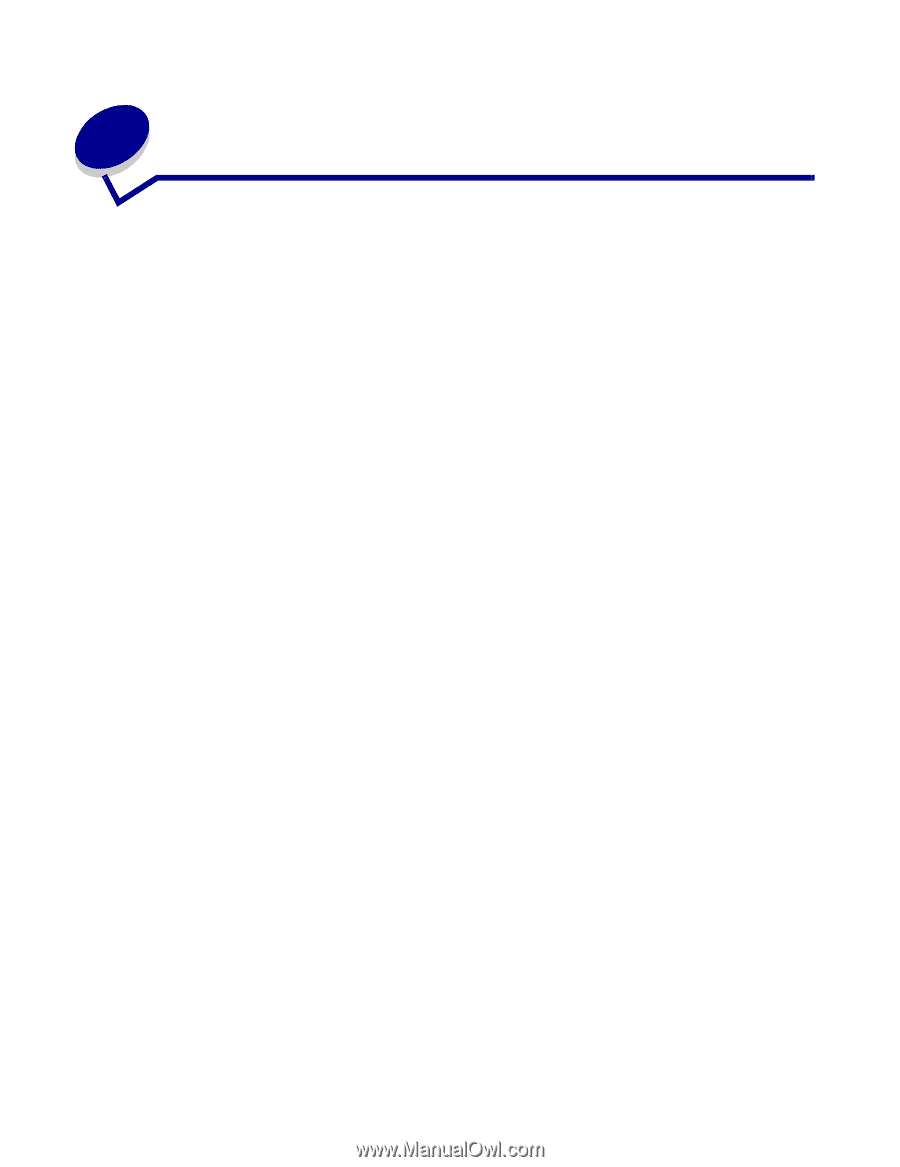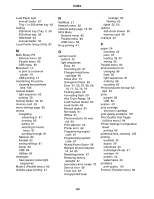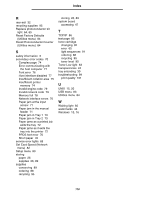Lexmark E240 User's Guide - Page 108
Index - reset photoconductor
 |
View all Lexmark E240 manuals
Add to My Manuals
Save this manual to your list of manuals |
Page 108 highlights
Index Numerics 550-sheet drawer 50 A Auto CR after LF (Setup menu) 83 Auto LF after CR (Setup menu) 83 B booklets 42 Busy light 59 buttons 52 C canceling a print job 46 card stock 26 cleaning the printhead lens 105 clearing paper jams 34 configuration menus Network MAC Binary PS 82 NPA Mode 82 Set Card Speed 82 Parallel MAC Binary PS 83 Mode 2 83 NPA Mode 82 Protocol 82 printing the Printer Settings Configuration sheet 80 Setup Auto CR after LF 83 Auto LF after CR 83 USB MAC Binary PS 83 NPA Mode 83 Utilities Hex Trace 84 Print Quality Test Pages 84 Reset Factory Defaults 84 Reset Photoconductor Counter 84 D duplex 39, 63 dust cover 31 E electronic emission statement 3 emission statement 3 envelopes 24 Error light 60, 61, 65, 66, 67, 68, 69, 71, 72, 73, 79 secondary error codes 70 See also operator panel, secondary error codes extending trays 30 F FCC statement 3 folio 30 H Hex Trace (Utilities menu) 84 I interfaces network 82 parallel 82 USB 83 IP address setting 18, 86 verifying 19, 86 J jams 34 L labels 25 legal 30 letterhead 24, 44 lights 52, 53 Linux 15, 20 108