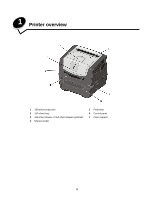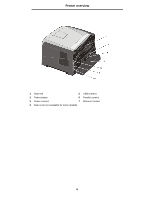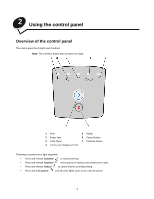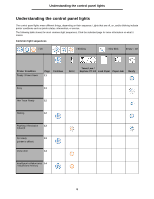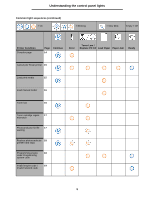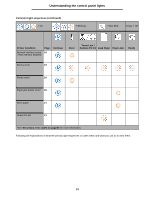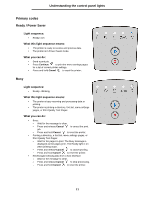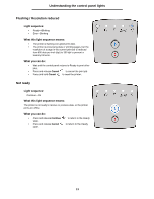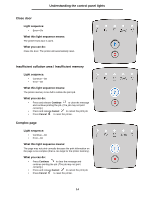Lexmark E250D User's Guide - Page 9
Printer Condition, Continue, Error, Toner Low, Replace PC Kit, Load Paper, Paper Jam, Ready - cartridge
 |
View all Lexmark E250D manuals
Add to My Manuals
Save this manual to your list of manuals |
Page 9 highlights
Understanding the control panel lights Common light sequences (continued) = On = Blinking = Slow blink Empty = Off Printer Condition Complex page Page Continue 14 Error Toner Low / Replace PC Kit Load Paper Paper Jam Ready Cancel job/ Reset printer 15 Load print media 15 Load manual feeder 16 Toner low 16 Toner cartridge region 17 mismatch Photoconductor kit life 17 warning Replace photoconductor 18 (printer hard stop) Programming engine 18 code/ Programming system code Invalid engine code / 19 Invalid network code 9
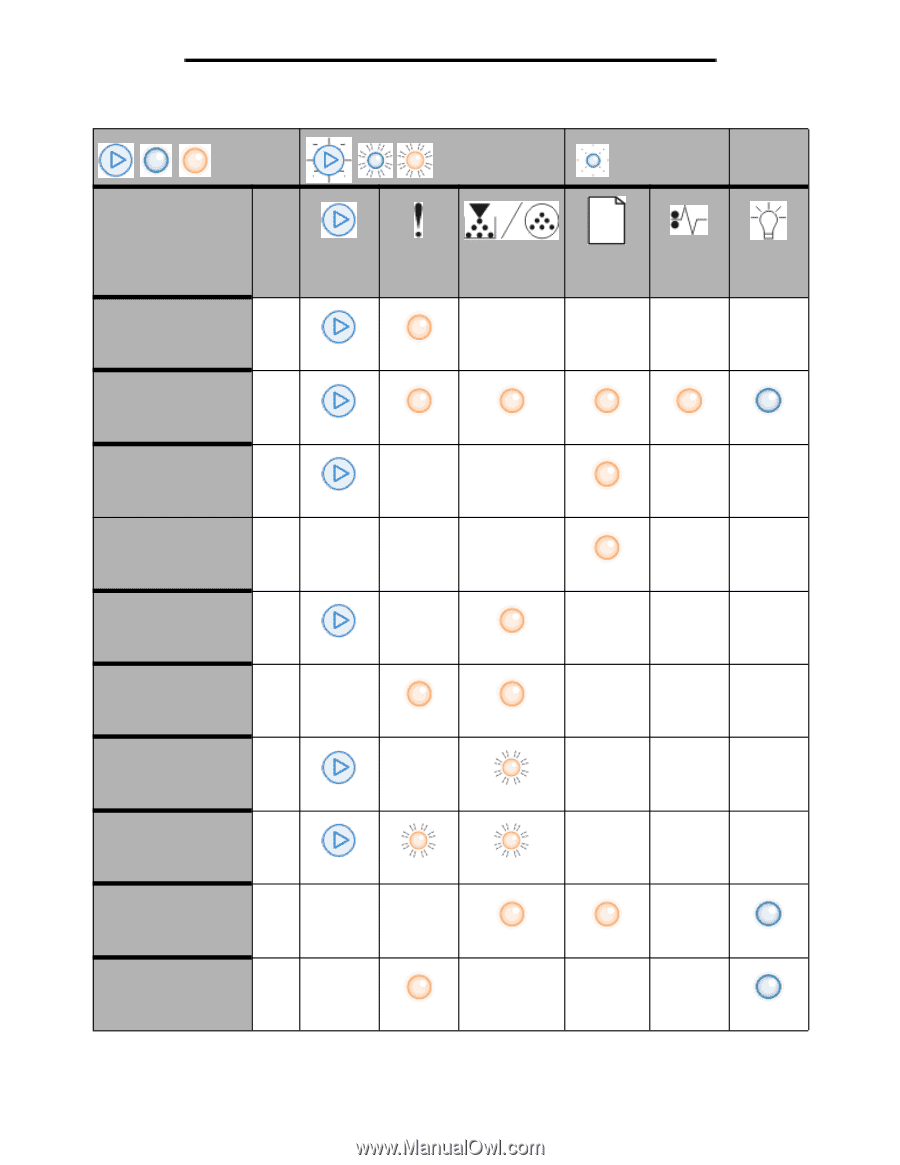
9
Understanding the control panel lights
Complex page
14
Cancel job/ Reset printer
15
Load print media
15
Load manual feeder
16
Toner low
16
Toner cartridge region
mismatch
17
Photoconductor kit life
warning
17
Replace photoconductor
(printer hard stop)
18
Programming engine
code/ Programming
system code
18
Invalid engine code /
Invalid network code
19
Common light sequences (continued)
Printer Condition
Page
Continue
Error
Toner Low /
Replace PC Kit
Load Paper
Paper Jam
Ready
= On
= Blinking
= Slow blink
Empty = Off