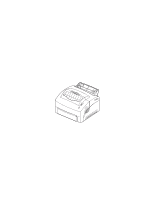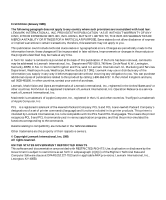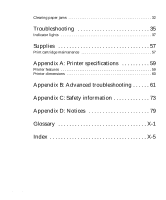Lexmark E310 User's Guide - Page 6
Performance, Print quality, Ease of use, manager utility with 110 fonts and world-class font - optra driver
 |
UPC - 734646183000
View all Lexmark E310 manuals
Add to My Manuals
Save this manual to your list of manuals |
Page 6 highlights
Performance The Optra E310 printer prints up to 8 pages per minute for quick job turnaround. It comes with 2MB of memory, expandable to 66MB to print complex jobs quickly. You can also install an optional flash memory card to store forms, macros and downloaded fonts. PostScript Level 2 and PCL 6 emulation datastreams give you application flexibility. Print quality Selectable print resolution to optimize printer/job performance: true 600 x 600 dpi resolution for crisp images and graphics; 1200 Image Quality to print sharper scanned or bitmapped print images; 300 dpi with the Toner Saver setting selected from your printer driver to conserve toner when printing drafts. Ease of use A variety of fonts for printing flexibility: 45 Laser-Jet compatible scalable fonts, 39 Optra-compatible scalable fonts, 36 PostScript scalable fonts and FontVisionTM font manager utility with 110 fonts and world-class font support, including the new Euro currency symbol. The MarkVision printer utility that ships with your printer lets you: • view and change your printer settings • view your operator panel status • view printer error messages • use on-line Help vi