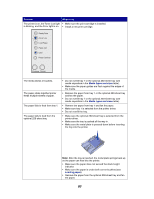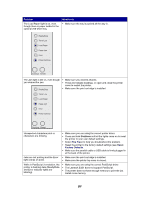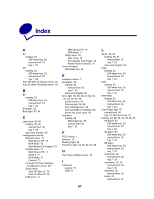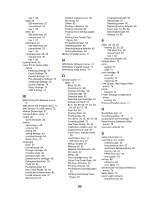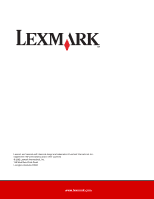Lexmark E323 User's Reference - Page 88
Set Network Port Speed Network, Print Quality Test s Utility
 |
UPC - 734646384216
View all Lexmark E323 manuals
Add to My Manuals
Save this manual to your list of manuals |
Page 88 highlights
tray 1 35 legal 23 250-sheet tray 25 manual feed 23 tray 1 23 letter 23 250-sheet tray 25 manual feed 23 tray 1 22 letterhead 23 250-sheet tray 25 manual feed 23 tray 1 22 transparencies 28, 30 manual feed 30 tray 1 28 loading labels 35 Local Printer Setup Utility values Finishing Settings 74 Paper Settings 74 Parallel Settings 74 PCL Emulation Settings 74 PostScript Settings 74 Quality Settings 74 Setup Settings 74 USB Settings 74 M MAC Binary PS (Network menu) 72 MAC Binary PS (Parallel menu) 71 MAC Binary PS (USB menu) 72 Manual Duplex light 57 manual duplex, using 17 media 20 types and sizes 20 menus advancing in 69 entering 69 exiting 69 saving settings 69 scrolling through 69 Setup menu 70 messages Busy 53 Canceling job 60 Change cartridge 59 Complex page 63 Defective flash 65 Defective print cartridge 63 Defragmenting flash 53 Flash full 65 Formatting flash 53 Hex Trace Ready 59, 60 Insufficient collation area 62 Invalid network code 67 Memory full 62 Network interface error 68 Not ready 52 Offline 52 Printing a directory 53 Printing a font list 53 Printing menu settings pages 53 Printing Print Quality Test Pages 53 Programming flash 53 Resetting printer 60 Restoring factory defaults 60 Unformatted flash 66 Mode 2 (Parallel menu) 71 N NPA Mode (Network menu) 72 NPA Mode (Parallel menu) 71 NPA Mode (USB menu) 71 O operator panel 11 lights 11 Busy 53, 54 Canceling job 60 Change cartridge 59 Complex page 63 Defective flash 65 Defective print cartridge 63 Defragment flash 53 Error 58, 59, 60, 61, 62, 63, 64, 65, 66, 67, 68 Flash full 65 Flushing Data 56 Flushing data 55 Font Error 64, 65, 66, 67, 68 Formatting flash 53 Hex Trace Ready 59, 60 Insufficient collation area 62 Invalid network code 67 Load Paper, manual feeder 56 Load Paper, tray 1 or 250-sheet tray 57 Manual Duplex 57 Memory full 62 Network interface error 68 Not ready 52 Offline 52 Print Cartridge error 58 Printer Top Cover Open 58 Printing a directory 53 Printing a font list 53 Printing menu settings pages 53 Printing Print Quality Test Pages 53 Programming flash 53 Ready/Data 51 Resetting printer 60 Restoring factory defaults 60 Toner Low 54, 55, 56 Unformatted flash 66 Waiting 54, 55 P paper 22, 23, 25 loading 22, 23, 25 250-sheet tray 25 manual feed 23 tray 1 22 sizes and weights 20 Parallel Menu 71 ports parallel 71 USB 71 print cartridge 58 error 58 recycling 76 replacing 76 Print Quality Test Pages (Utility menu) 70 printer features 12 Printer Settings Configuration sheet printing 69 Protocol (Parallel menu) 71 R Ready/Data light 51 recycling supplies 76 replacing the print cartridge 76 Reset Factory Defaults (Utility menu) 70 reset user defaults 84 S safety information 6 secondary error codes complex page 63 host interface error 67 insufficient defrag memory 66 memory full 62 PPDS font error 64 short paper 63 service 86 calling for 86 error lights 61 Set Network Port Speed (Network menu) 73 Setup Menu 70 stack height indicator 250-sheet tray 26 88