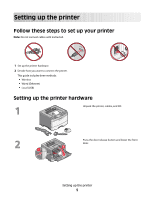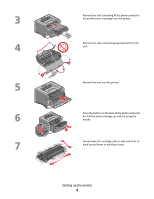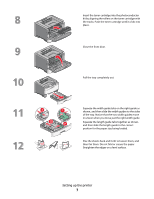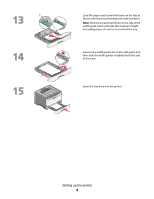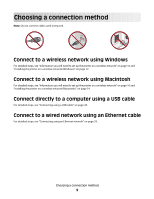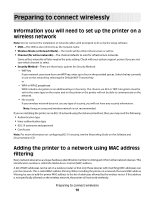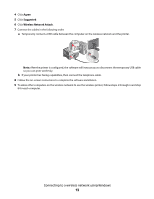Lexmark E460DW Wireless Setup Guide - Page 8
then slide the width guides to lightly touch the side, of the stack.
 |
UPC - 734646083669
View all Lexmark E460DW manuals
Add to My Manuals
Save this manual to your list of manuals |
Page 8 highlights
Load the paper stack toward the back on the tray as shown with the recommended print side facedown. Note: Notice the maximum fill line on the side of the width guide which indicates the maximum height for loading paper. Do not try to overload the tray. Squeeze the width guide tabs on the right guide, and then slide the width guides to lightly touch the side of the stack. Insert the tray back into the printer. Setting up the printer 8
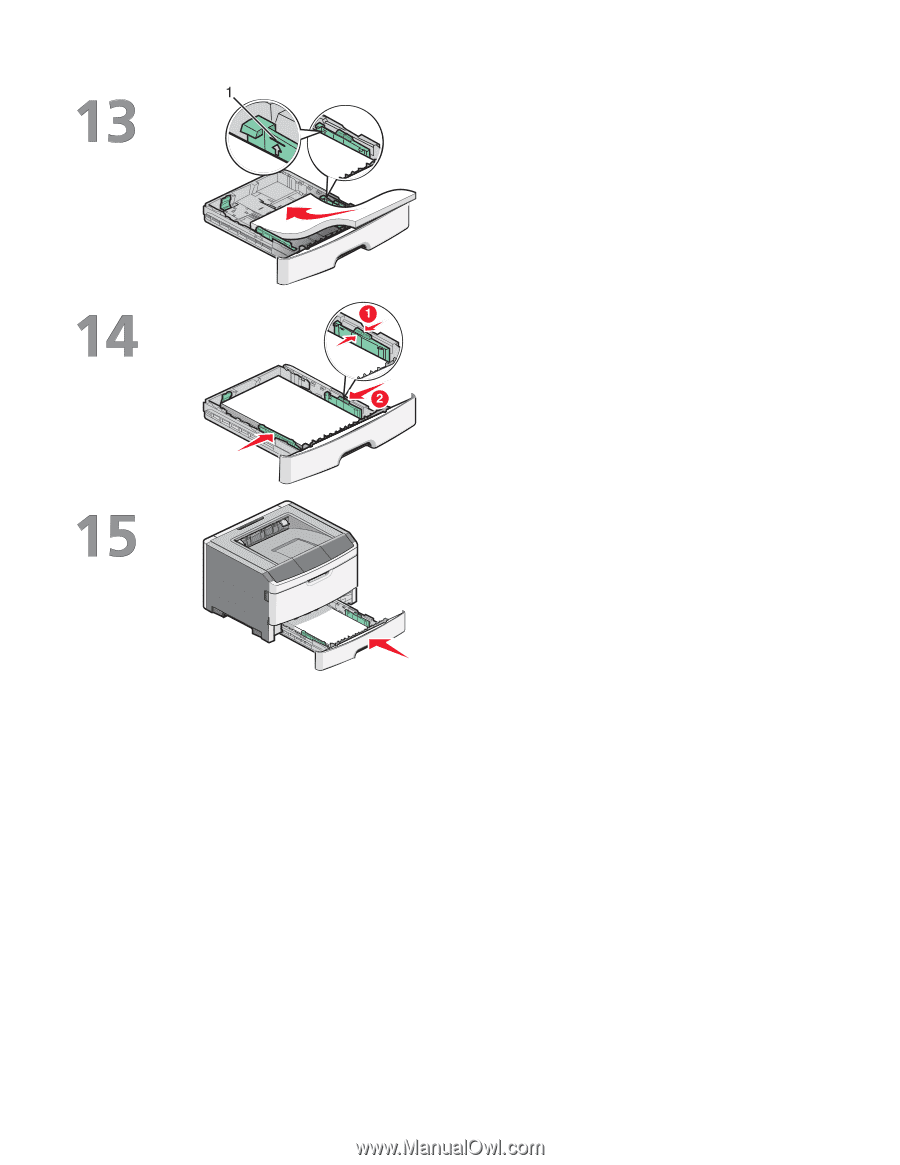
Load the paper stack toward the back on the tray as
shown with the recommended print side facedown.
Note:
Notice the maximum fill line on the side of the
width guide which indicates the maximum height
for loading paper. Do not try to overload the tray.
Squeeze the width guide tabs on the right guide, and
then slide the width guides to lightly touch the side
of the stack.
Insert the tray back into the printer.
Setting up the printer
8