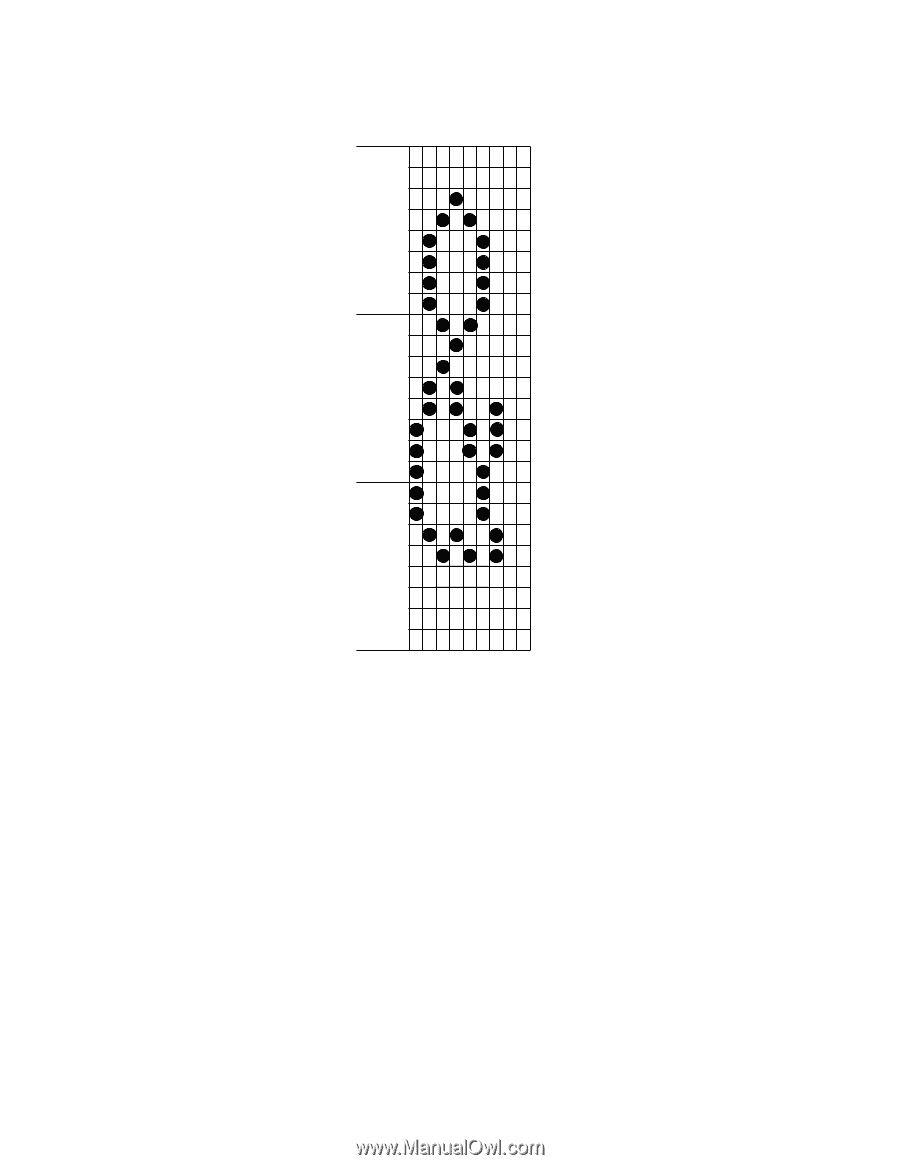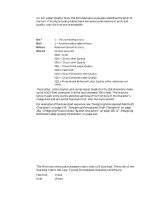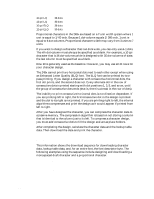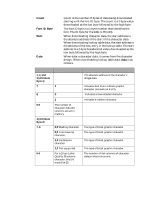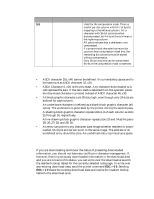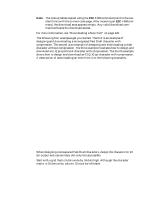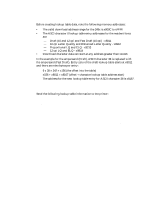Lexmark Forms Printer 2491 Technical Reference - Page 126
different from column 3, which means no compression can occur. Column 9 is
 |
View all Lexmark Forms Printer 2491 manuals
Add to My Manuals
Save this manual to your list of manuals |
Page 126 highlights
1 2 3 4 5 6 7 8 9 MSB 1 2 3 B Y4 T E5 16 7 LSB 8 MSB 9 10 B 11 Y 12 T E 13 2 14 15 LSB 16 MSB 17 18 19 B Y 20 T E 21 3 22 23 LSB 24 Byte 1 00 0F 10 20 10 0F 00 00 00 Byte 2 07 18 A0 58 86 01 0E 00 00 Byte 3 C0 20 10 20 10 C0 30 00 00 Compresson Mask 0 0 0 0 0 0 0 0 1 0 0 8 This example shows the design for the ampersand character (ASCII 38) from the All Characters chart. This character design does not have any occurrences where extra dots can be added, resulting in a column being identical to its predecessor. For instance, column 4, row 4, could be turned on because it would automatically be turned off during printing, but other bits in column 4 are different from column 3, which means no compression can occur. Column 9 is identical to column 8 (blank). 126 Section 7: Downloading Characters and Fonts