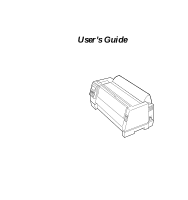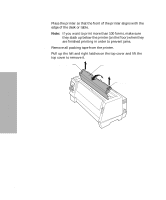iii
Contents
Contents
Chapter 1 - Getting Started. . . . . . . . . . . . . . . . . . . .
1
Unpacking
. . . . . . . . . . . . . . . . . . . . . . . . . . . . . . . . . . . . . . . . . . . . . . . . . 1
Installing the Ribbon Cartridge . . . . . . . . . . . . . . . . . . . . . . . . . . . . . . . . 4
Connecting the Power Cord
. . . . . . . . . . . . . . . . . . . . . . . . . . . . . . . . . . 9
Connecting the Parallel Cable . . . . . . . . . . . . . . . . . . . . . . . . . . . . . . . . 10
Connecting the Serial Cable . . . . . . . . . . . . . . . . . . . . . . . . . . . . . . . . . . 12
Changing the Serial Settings
. . . . . . . . . . . . . . . . . . . . . . . . . . . . . . . . . 14
Verifying Serial Interface Settings . . . . . . . . . . . . . . . . . . . . . . . . 15
Printing the Demonstration Page
. . . . . . . . . . . . . . . . . . . . . . . . . . . . . 16
Setting the Language of the Operator Panel Messages
. . . . . . . . . . . 21
Installing Your Application Software . . . . . . . . . . . . . . . . . . . . . . . . . . 23
PPDS Mode . . . . . . . . . . . . . . . . . . . . . . . . . . . . . . . . . . . . . . . . . . . 23
Epson Emulation Mode . . . . . . . . . . . . . . . . . . . . . . . . . . . . . . . . . 24
What to do Next . . . . . . . . . . . . . . . . . . . . . . . . . . . . . . . . . . . . . . . . . . . . 24
Chapter 2 - Features and Functions . . . . . . . . . . .
25
Front View of Printer
. . . . . . . . . . . . . . . . . . . . . . . . . . . . . . . . . . . . . . . 27
Rear View of Printer
. . . . . . . . . . . . . . . . . . . . . . . . . . . . . . . . . . . . . . . . 29
Supplies . . . . . . . . . . . . . . . . . . . . . . . . . . . . . . . . . . . . . . . . . . . . . . . . . . . 30
Chapter 3 - Using the Operator Panel . . . . . . . . . .
31
Buttons
. . . . . . . . . . . . . . . . . . . . . . . . . . . . . . . . . . . . . . . . . . . . . . . . . . . 32
Lights . . . . . . . . . . . . . . . . . . . . . . . . . . . . . . . . . . . . . . . . . . . . . . . . . . . . . 34
Using the Function Menus . . . . . . . . . . . . . . . . . . . . . . . . . . . . . . . . . . . 35
Overview of Function Menus . . . . . . . . . . . . . . . . . . . . . . . . . . . . 36
Menu Options . . . . . . . . . . . . . . . . . . . . . . . . . . . . . . . . . . . . . . . . . 38
Setting the Printer Online or Offline . . . . . . . . . . . . . . . . . . . . . . . . . . . 46
Stopping the Printer
. . . . . . . . . . . . . . . . . . . . . . . . . . . . . . . . . . . . . . . . 46
Advancing the Paper
. . . . . . . . . . . . . . . . . . . . . . . . . . . . . . . . . . . . . . . 46
Using Tear-Off . . . . . . . . . . . . . . . . . . . . . . . . . . . . . . . . . . . . . . . . . . . . . 47
Auto Tear-Off Set to On. . . . . . . . . . . . . . . . . . . . . . . . . . . . . . . . . 47
Contents