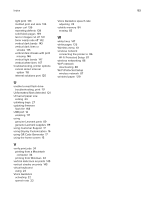Lexmark M3250 Users Guide PDF - Page 180
Erase Temporary Data Files, Flash Drive Print menu
 |
View all Lexmark M3250 manuals
Add to My Manuals
Save this manual to your list of manuals |
Page 180 highlights
Index 180 finding more information about the printer 9 firmware update 168 flash drive printing from 32 Flash Drive Print menu 59 folder paper 129 font sample list printing 35 G Google Cloud Print using 31 groups adding 20 deleting 20 editing 20 H hardware options trays 166 hardware options, adding print driver 167 held jobs 34 printing from a Macintosh computer 34 printing from Windows 34 Hibernate mode configuring 103 home screen customizing 16 showing icons 16 using 15 home screen icons 15 HTTP/FTP Settings menu 70 I icons on the home screen showing 16 identifying jam locations 106 imaging unit ordering 91 replacing 94 importing a configuration file using the Embedded Web Server 168 indicator light understanding the status 14 installing a memory card 155 installing a printer hard disk 158 installing an internal solutions port 160 installing an optional card 157 installing options printer hard disk 158 installing the printer software 167 internal option is not detected 118 internal options firmware cards 154 flash memory 154 font cards 154 installing 157 internal solutions port 154 memory card 155 printer hard disk 158 internal options, adding print driver 167 internal solutions port installing 160 troubleshooting 120 IPSec menu 68 J jams avoiding 105 jams, clearing in the duplex unit 113 in the multipurpose feeder 114 in the standard bin 112 trays 114 K keyboard on the display using 23 L Lexmark Mobile Print using 31 linking trays 27 loading multipurpose feeder 26 loading envelopes in the multipurpose feeder 26 loading trays 24 locating paper jams 106 locating the security slot 83 M Magnification mode enabling 22 maintenance kit ordering 91 managing screen saver 16 Media Types menu 59 memory card installing 155 menu 802.1x 70 Accessibility 45 Confidential Print Setup 78 Configuration Menu 46 Device 81 Erase Temporary Data Files 80 Ethernet 64 Flash Drive Print 59 Google Cloud Print 72 Help 82 HTML 56 HTTP/FTP Settings 70 Image 57 Information Sent to Lexmark 45 IPSec 68 Job Accounting 52 Layout 49 Local Accounts 75 Login Restrictions 78 LPD Configuration 70 Manage Permissions 74 Media Types 59 Menu Settings Page 81 Miscellaneous 80 Mobile Services Management 80 Network 82 Network Overview 61 Notifications 40 Out of Service Erase 48 PCL 54 PDF 53 PostScript 54 Power Management 44 Preferences 38 Print 81 Quality 51 Remote Operator Panel 39 Restore Factory Defaults 46 Security Audit Log 76 Setup 51 SNMP 67 Solutions LDAP Settings 79 TCP/IP 66 ThinPrint 71