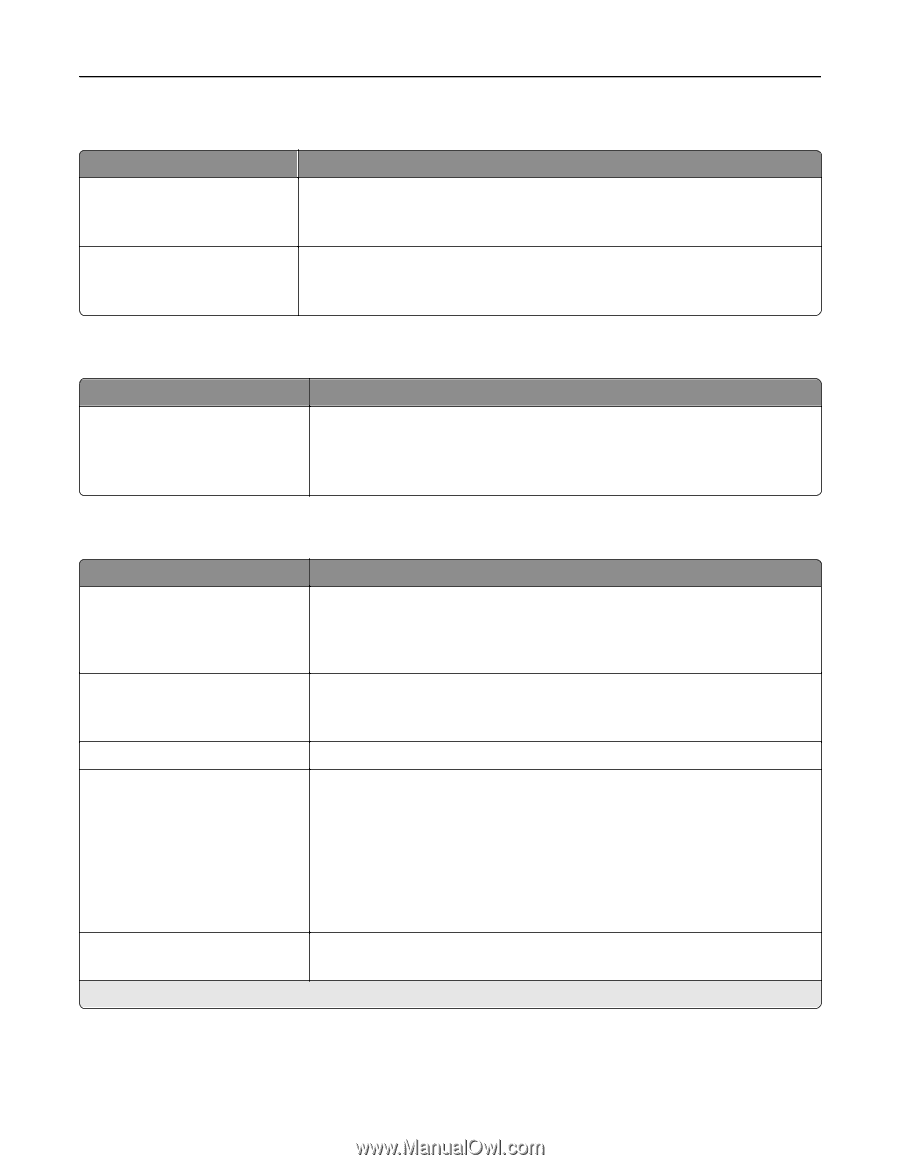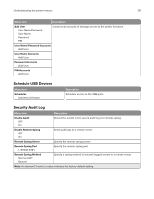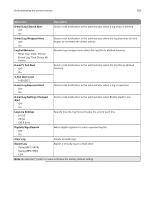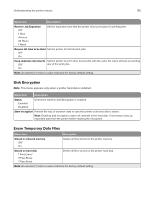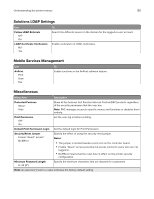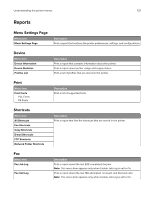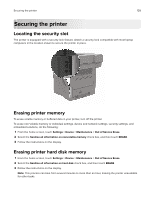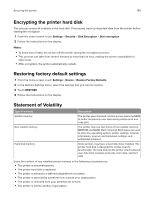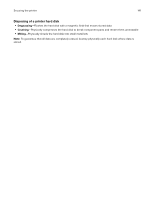Lexmark MB2442 Users Guide PDF - Page 136
Solutions LDAP Settings, Mobile Services Management, Miscellaneous, LDAP Certificate Verification
 |
View all Lexmark MB2442 manuals
Add to My Manuals
Save this manual to your list of manuals |
Page 136 highlights
Understanding the printer menus 136 Solutions LDAP Settings Use Follow LDAP Referrals Off* On LDAP Certificate Verification No* Yes To Search the different servers in the domain for the logged-in user account. Enable verification of LDAP certificates. Mobile Services Management Use AirPrint Print Scan Fax To Enable functions in the AirPrint software feature. Miscellaneous Menu item Description Protected Features Show* Hide Show all the features that Function Access Control (FAC) protects regardless of the security permission that the user has. Note: FAC manages access to specific menus and functions or disables them entirely. Print Permission Off* On Let the user log in before printing. Default Print Permission Login Set the default login for Print Permission. Security Reset Jumper Enable "Guest" access* No Effect Specify the effect of using the security reset jumper. Notes: • The jumper is located beside a lock icon on the controller board. • Enable "Guest" access provides full access control to users who are not logged in. • No Effect means that the reset has no effect on the printer security configuration. Minimum Password Length 0-32 (0*) Specify the minimum characters that are allowed for a password. Note: An asterisk (*) next to a value indicates the factory default setting.