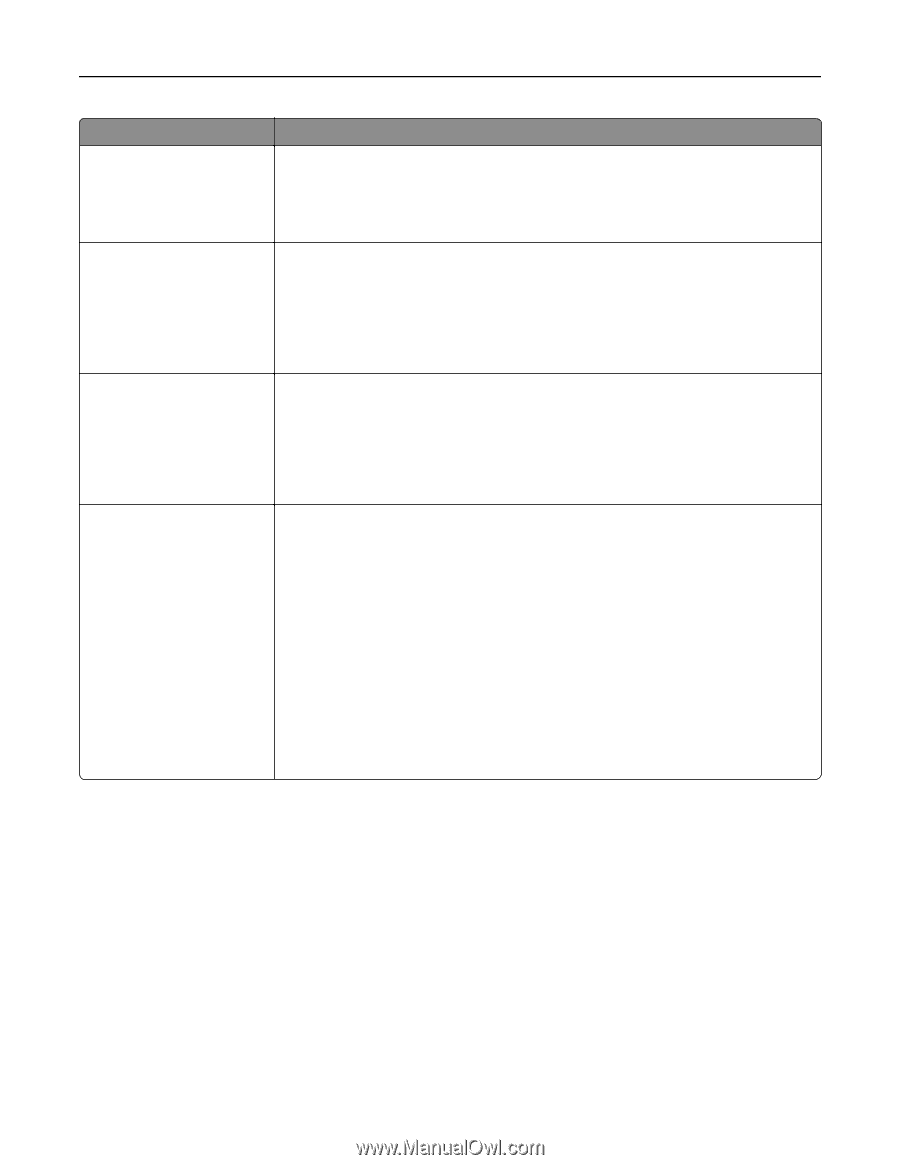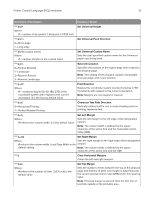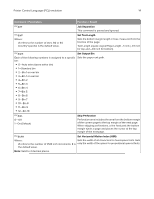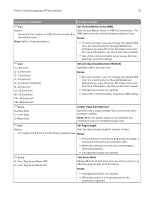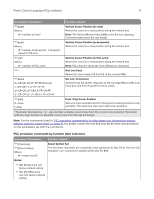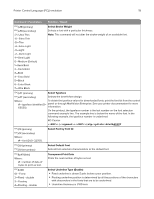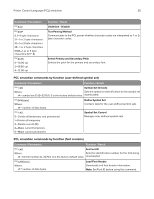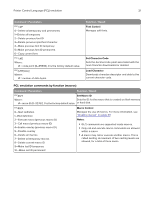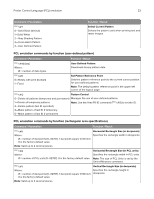Lexmark MB2442 Printer Languages and Interfaces Technical Reference - Page 18
Select Spacing, Select Pitch, Height Select Point Size, Select Style, Upright Default
 |
View all Lexmark MB2442 manuals
Add to My Manuals
Save this manual to your list of manuals |
Page 18 highlights
Printer Control Language (PCL) emulation 18 Command / Parameters Function / Result ESC(s#P (primary) ESC)s#P (secondary) 0-Fixed (Default) 1-Proportional Select Spacing Selects a font with proportional or fixed spacing. ESC(s#H (primary) Select Pitch ESC)s#H (secondary) Selects the number of characters per inch (cpi) for a fixed-space bitmapped or Where: monospaced scalable font. Valid to 2 decimal places. # = characters per inch. 10 Note: Pitch is not needed for proportional spaced fonts. is the factory default value. ESC(s#V (primary) Height (Select Point Size) ESC)s#V (secondary) Sets the font height in points. Valid to 2 decimal places. Where: Note: Point size is not needed for monospaced fonts. For fonts larger than 12 # = height in points (.25 to points, it may be necessary to change the line spacing. 999.75). 12 is the factory default value. ESC(s#S (primary) ESC)s#S (secondary) 0-Upright (Default) 1-Italic 4-Condensed 5-Condensed Italic 8-Compressed 24-Expanded 32-Outline 64-Inline 128-Shadowed 160-Outline Shadowed Select Style Identifies the physical traits of a character and the composition of the font symbols. Note: You can only use this command to select fonts currently available in the printer. It cannot alter the appearance of the available fonts.