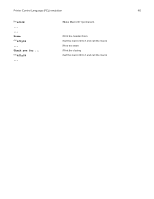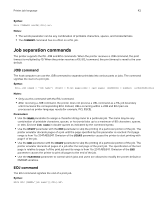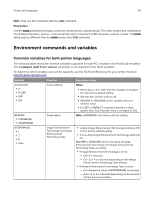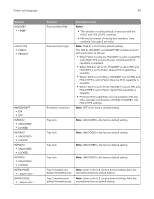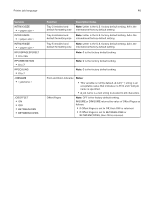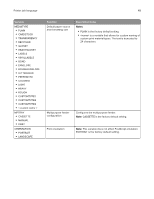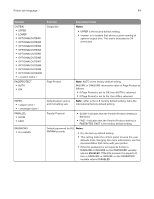Lexmark MB2442 Printer Languages and Interfaces Technical Reference - Page 44
Variable, Function, Description/notes, Printer job language - toner
 |
View all Lexmark MB2442 manuals
Add to My Manuals
Save this manual to your list of manuals |
Page 44 highlights
Printer job language 44 Variable CLEARABLEWARNINGS • JOB • ON COPIES • 1 to 999 CPLOCK • ON • OFF DENSITY •1 •2 •3 •4 •5 DUPLEX • ON • OFF ECONOMODE • ON • OFF FORMATTERNUMBER FORMLINES • 1 to 255 HOLD • ON • OFF • STORE • PROOF Function Description/notes Panel non-fatal warning messages Notes: • ON is the factory default setting. • If Auto Continue is set to On, then JOB is returned. • If Auto Continue is set to Off, then ON is returned. Number of copies of each page Note: 1 is the factory default setting. If a SET or DEFAULT command specifies a value greater than 999, then the value is changed to 999. Disables menus • ON-Disables the control panel menus. • OFF-Enables the control panel menus. OFF is the factory default setting. Print Darkness Note: 3 is the factory default setting for mono printers. 4 is the factory default setting for color printers. • 1-Lightest • 2-Lighter • 3-Normal • 4-Darker • 5-Darkest Duplex Note: OFF is the factory default setting. Toner Saver Note: OFF is the factory default setting. Unique printer identifier The value of the NVRAM serial number field is returned. The NVRAM serial number field is set to the printer serial number. To guarantee that a unique identifier exists in this field, the printer writes a random alphanumeric string into this field whenever the critical byte area in NVRAM is reinitialized. Lines per page Notes: • 60 or 64 (country‑specific) is the factory default setting. • If a SET or DEFAULT command specifies a value greater than 255, then the value is changed to 255. Print and Hold Notes: • OFF is the factory default setting. • The HOLD variable interacts with the HOLDKEY and HOLDTYPE variables.