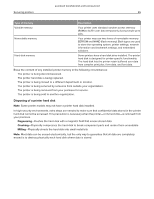Lexmark MC3224 Embedded Web Server Administrator s Guide - Page 59
Faxing problems
 |
View all Lexmark MC3224 manuals
Add to My Manuals
Save this manual to your list of manuals |
Page 59 highlights
Lexmark Confidential until announced Troubleshooting 59 License error Contact your Lexmark representative An error occurs when opening a secure PDF file Make sure that the PDF version for the device is not set to A‑1a 1 From the Embedded Web Server, do either of the following: • Click Settings > E‑mail > E‑mail Defaults. • Click Settings > FTP. 2 From the PDF Settings section, select a PDF Version except A‑1a. 3 Click Save. Faxing problems Cannot receive fax from one sender Try one or more of the following: Make sure that the sender used the correct fax number Check if the fax has no caller ID and station name Make sure that the sender is not using a private caller ID and has configured the fax station name. Check if the sender fax number is not blocked 1 From the Embedded Web Server, click Settings > Fax > Fax Setup. 2 From the Fax Receive Settings menu, click Admin Controls, and then select Banned Fax List. If the fax sender number is listed, then remove the number. 3 Click Save. Generate fax logs and identify the status message From the Embedded Web Server, click Reports > Fax > Fax Job Log. Cannot receive fax from all senders Try one or more of the following: Make sure that the printer is configured to receive faxes 1 From the Embedded Web Server, click Settings > Fax > Fax Setup. 2 From the Fax Receive Settings menu, click Admin Controls, and then select Enable Fax Receive.