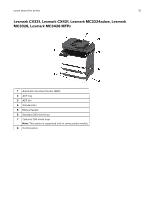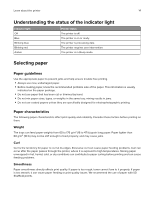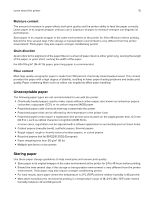Lexmark MC3426 Users Guide PDF - Page 16
Selecting preprinted forms and letterhead, Supported paper sizes, Paper size, Standard or, optional - ink
 |
View all Lexmark MC3426 manuals
Add to My Manuals
Save this manual to your list of manuals |
Page 16 highlights
Learn about the printer 16 • Store paper in cartons, on a pallet or shelf, rather than on the floor. • Store individual packages on a flat surface. • Do not store anything on top of individual paper packages. • Take paper out of the carton or wrapper only when you are ready to load it in the printer. The carton and wrapper help keep the paper clean, dry, and flat. Selecting preprinted forms and letterhead • Use grain long paper. • Use only forms and letterhead printed using an offset lithographic or engraved printing process. • Avoid paper with rough or heavily textured surfaces. • Use inks that are not affected by the resin in toner. Inks that are oxidation‑set or oil‑based generally meet these requirements; latex inks might not. • Print samples on preprinted forms and letterheads considered for use before buying large quantities. This action determines whether the ink in the preprinted form or letterhead affects print quality. • When in doubt, contact your paper supplier. • When printing on letterhead, load the paper in the proper orientation for your printer. For more information, see the Paper and Specialty Media Guide. Supported paper sizes Paper size Standard or Manual feeder Two‑sided ADF optional printing 250‑sheet tray Scanner glass A4 210 x 297 mm (8.27 x 11.7 in.) A51 X 148 x 210 mm (5.83 x 8.27 in.) A6 X 105 x 148 mm (4.13 x 5.83 in.) JIS B5 X 182 x 257 mm (7.17 x 10.1 in.) 1 The default support is long‑edge feed. When running on short‑edge feed, A5 is treated as narrow paper. 2 When selected, the page is formatted for 215.90 x 355.60 mm (8.5 x 14 in.) unless specified by the software application. 3 Load narrow paper with the short edge entering the printer first. 4 Supports paper size only up to 216 x 297 mm (8.5 x 11.7 in.). 5 The standard 250‑sheet tray supports only up to five envelopes at a time. The optional 250‑sheet tray supports up to 40 envelopes at a time.