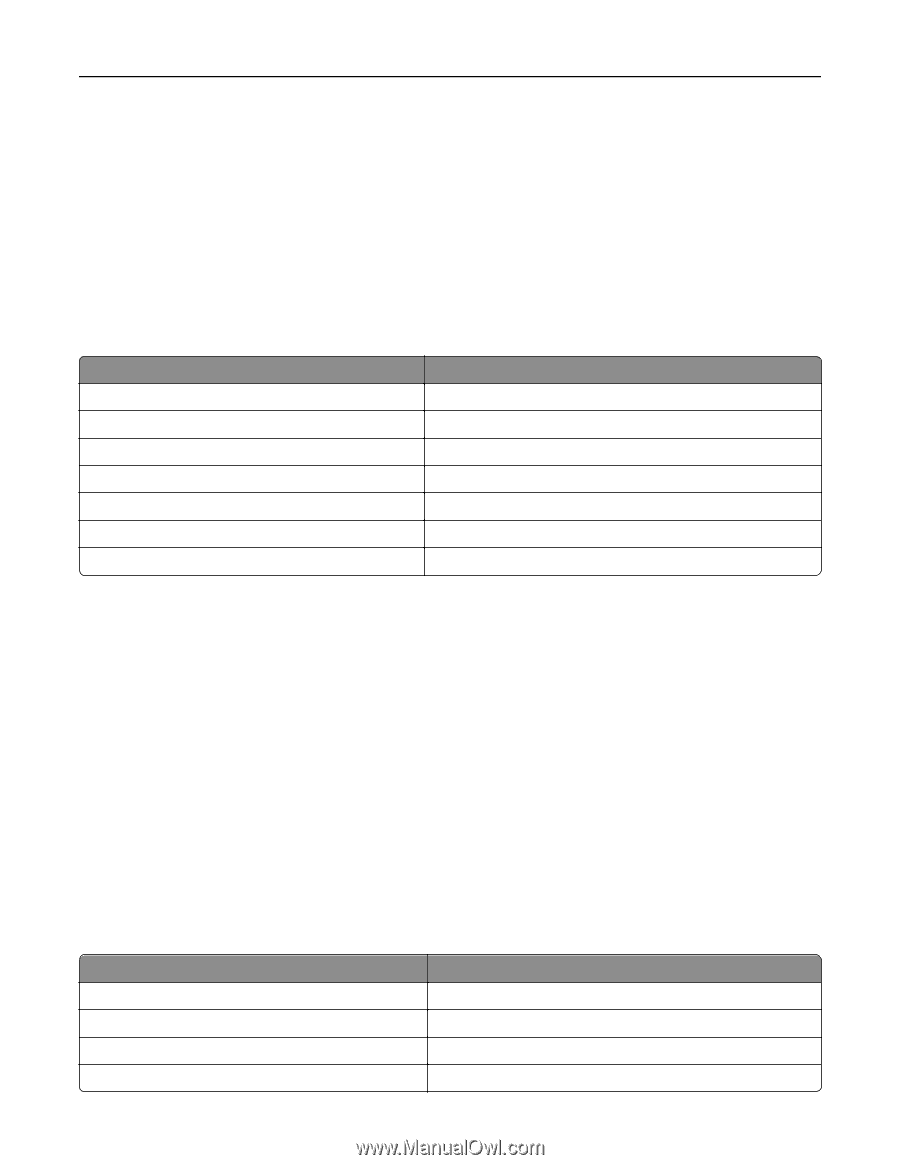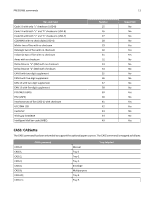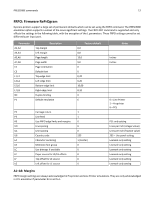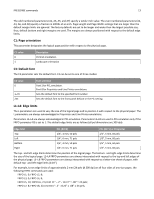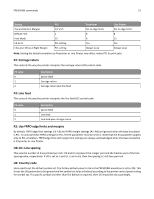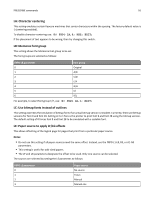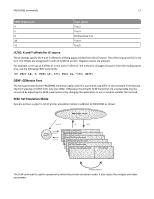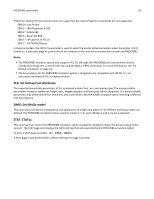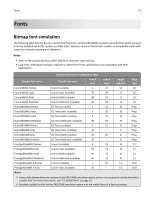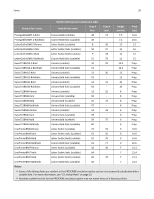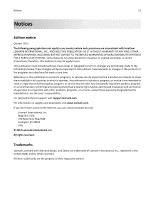Lexmark MS811 PRESCRIBE Emulation Technical Reference Guide - Page 16
LA: Character centering, LB: Memorex font group, LC: Use bitmap fonts instead of outlines
 |
View all Lexmark MS811 manuals
Add to My Manuals
Save this manual to your list of manuals |
Page 16 highlights
PRESCRIBE commands 16 LA: Character centering This setting emulates certain Kyocera machines that center characters within the spacing. The factory default value is 1 (centering enabled). To disable character-centering use: !R! FRPO LA,0; RES; EXIT; If the placement of text appears to be wrong, then try changing this switch. LB: Memorex font group This setting allows the Memorex font group to be set. The font groups are selected as follows: FRPO LB parameter 0 1 2 3 4 5 6 Font group Original A/B C/D E/F G/H I/J K/L For example, to select font group E/F, use: !R! FRPO LB,3; EXIT; LC: Use bitmap fonts instead of outlines This setting overrides the simulation of bitmap fonts if an actual bitmap version is resident. Currently, there are bitmap versions for font 9 and font 28. Setting LC to 1 forces the printer to print font 9 and font 28 using the bitmap version. The default setting of 0 forces font 9 and font 28 to be simulated with a scalable font. LE: Paper source to apply LF/LG offsets This allows offsetting of the logical page for pages that print from a particular paper source. Notes: • Do not use this setting if all paper sources need the same offset. Instead, use the FRPO L1-L8, R3, or A1-A8 parameters. • This setting is useful for odd‑sized papers. • The LF and LG parameters designate the offset to be used. Only one source can be selected. The sources are selected by setting the LE parameter as follows: FRPO LE parameter 0 1 2 3 Paper source No source Tray 1 Manual Manual env