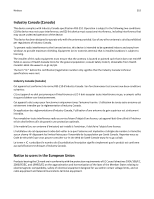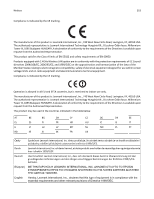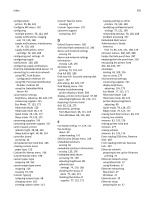Lexmark MS812 User's Guide - Page 357
Memory Defragment operation, Insert Tray [x]
 |
View all Lexmark MS812 manuals
Add to My Manuals
Save this manual to your list of manuals |
Page 357 highlights
Index 357 exporting a configuration using the Embedded Web Server 94, 141 exterior of the printer cleaning 257 F factory defaults restoring 127, 174 factory defaults, restoring 81 FCC notices 346, 347 finding more information about the printer 9 finisher finishing features 185 supported paper sizes 185 finisher features 185 Finishing menu 233 firmware card 13 flash drive printing from 70, 116, 164 flash drives supported file types 70, 116, 164 font sample list printing 73, 119, 167 Forms and Favorites setting up 93, 140 Fuser kit early wear warning [81.xx] 287 Fuser kit near end of life [81.xx] 287 G General Settings menu 219 green settings Eco‑Mode 77, 123, 171 Hibernate Mode 126 Hibernate mode 80, 173 Quiet mode 78, 124, 172 H held jobs 71, 117, 165 printing from a Macintosh computer 72, 118, 166 printing from Windows 72, 118, 166 Help menu 243 Hibernate Mode using 126 Hibernate mode using 80, 173 hiding icons on the home screen 92, 139 hole punch box emptying 258 Home button printer control panel 47, 88, 134 home screen buttons, understanding 89, 135 customizing 92, 139 hiding icons 92, 139 showing icons 92, 139 home screen applications configuring 92, 139 finding information 92, 139 home screen buttons understanding 89, 135 HTML menu 242 I icons on the home screen hiding 92, 139 showing 92, 139 Image menu 243 imaging unit ordering 249 replacing 253 Imaging unit low [84.xy] 287 Imaging unit nearly low [84.xy] 288 Imaging unit very low [84.xy] 288 importing a configuration using the Embedded Web Server 94, 141 Incompatible output bin [x] [59] 288 Incompatible tray [x] [59] 288 Incorrect paper size, open [paper source] [34] 288 indicator light 134 printer control panel 47, 88 individual settings erasing 83 individual settings information erasing 129, 176 Insert hole punch box 289 Insert staple cartridge 289 Insert Tray [x] 289 Install bin [x] 289 Install Tray [x] 289 installing an Internal Solutions Port 18 installing an optional card 23 installing options order of installation 31 installing printer hard disk 24 installing printer on a network Ethernet networking 37 installing printer software 35 adding options 36 installing the 2100‑sheet tray 31 installing the 250‑sheet tray 31 installing the 550‑sheet tray 31 Insufficient memory for Flash Memory Defragment operation [37] 290 Insufficient memory to collate job [37] 290 Insufficient memory to support Resource Save feature [35] 290 Insufficient memory, some Held Jobs were deleted [37] 290 Insufficient memory, some held jobs will not be restored [37] 290 internal options 13 internal print server troubleshooting 314 Internal Solutions Port changing port settings 41 installing 18 troubleshooting 315 IPv6 menu 205 J jams accessing 263 avoiding 261 understanding messages 263 jams, clearing behind rear door 268, 269 in duplex area 271 in finisher rear door 278 in mailbox rear door 279 in multipurpose feeder 273 in rear expander door 281 in standard bin 271 in staple finisher 274 in the tray 272 inside the printer 265 Job Accounting menu 236 K keypad printer control panel 47, 88, 134