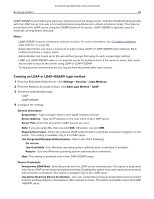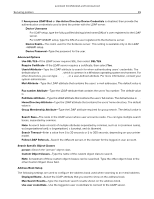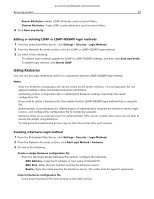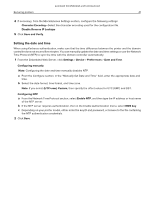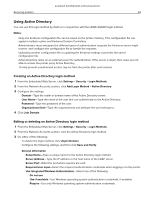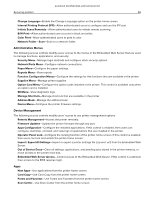Lexmark MX331 Embedded Web Server Administrator s Guide - Page 42
Using Active Directory
 |
View all Lexmark MX331 manuals
Add to My Manuals
Save this manual to your list of manuals |
Page 42 highlights
Lexmark Confidential until announced Securing printers 42 Using Active Directory You can use this login method by itself or in conjunction with the LDAP+GSSAPI login method. Notes: • Only one Kerberos configuration file can be saved on the printer memory. This configuration file can apply to multiple realms and Kerberos Domain Controllers. • Administrators must anticipate the different types of authentication requests the Kerberos server might receive, and configure the configuration file to handle the requests. • Uploading another configuration file or updating the Kerberos settings overwrites the saved configuration file. • Active Directory relies on an external server for authentication. If the server is down, then users are not able to access the printer using Active Directory. • To help prevent unauthorized access, log out from the printer after each session. Creating an Active Directory login method 1 From the Embedded Web Server, click Settings > Security > Login Methods. 2 From the Network Accounts section, click Add Login Method > Active Directory. 3 Configure the settings. • Domain-Type the realm or domain name of the Active Directory server. • User Name-Type the name of the user that can authenticate to the Active Directory. • Password-Type the password of the user. • Organizational Unit-Type the organizational unit attribute the user belongs to. 4 Click Join Domain. Editing or deleting an Active Directory login method 1 From the Embedded Web Server, click Settings > Security > Login Methods. 2 From the Network Accounts section, click the Active Directory login method. 3 Do either of the following: • To delete the login method, click Unjoin Domain. • Configure the following settings, and then click Save and Verify. General Information - Setup Name-Type a unique name for the Active Directory login method. - Server Address-Type the IP address or the host name of the LDAP server. - Server Port-Enter the port where queries are sent. - Required User Input-Select the required authentication credentials when logging in to the printer. - Use Integrated Windows Authentication-Select one of the following: • Do not use • Use if available-Use Windows operating system authentication credentials, if available. • Require-Use only Windows operating system authentication credentials.