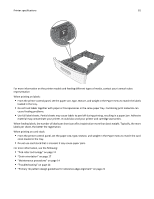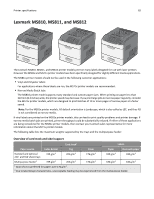Lexmark MX810 Card Stock & Label Guide - Page 86
Lexmark MX710, MX711, MX810, MX811, and MX812
 |
View all Lexmark MX810 manuals
Add to My Manuals
Save this manual to your list of manuals |
Page 86 highlights
Printer specifications 86 • Do not use preprinted card stock manufactured with chemicals that may contaminate the printer. • Use grain short card stock when possible. For more information, see "Maintenance procedures" on page 14. Lexmark MX710, MX711, MX810, MX811, and MX812 The Lexmark MX710, MX711, MX810, MX811, and MX812 printer models print on many labels designed for use with laser printers. However the MX71x, MX81x, and MS71x printer models have been specifically designed for slightly different media applications. The MX81x printer models should not be used in the following customer applications: • Vinyl and Polyester labels For applications where these labels are run, the MS71x printer models are recommended. • Narrow Media Batch Jobs The MX810 printer model supports many standard and custom paper sizes. When printing on paper less than 210 mm (8.3 inches) wide, the printer speed may decrease. If you print large jobs on narrow paper regularly, then consider the MS71x printer models, which are designed to print batches of 10 or more pages of narrow paper at a faster speed. Note: For the MX81x printer models, A5 default orientation is Landscape, which is also called as LEF, and thus A5 is not considered as narrow media. If vinyl labels are printed on the MX71x or MX81x printer models, this can lead to print quality problems and printer damage. If narrow media batch jobs are printed, printer throughput could be substantially reduced. If either of these applications are being considered for the MX71x or MX81x printer models, then contact your Lexmark sales representative for more information about the MS71x printer models. The following table lists the maximum weights supported by the trays and the multipurpose feeder. Note: Scanning labels through the ADF is not recommended.