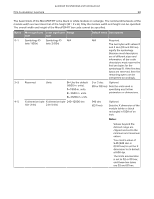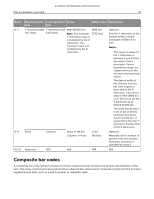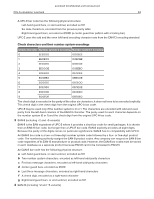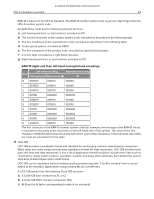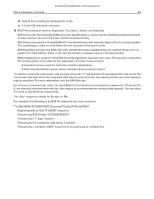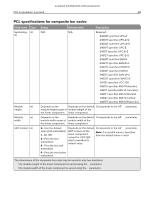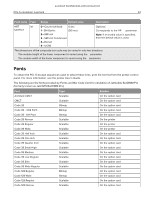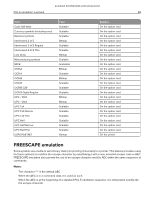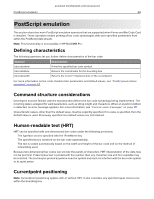Lexmark MX826 Forms and Bar Code Card P4.2 Technical Reference - Page 55
RSS-14 including all variants: Expanded, Truncated, Limited, and Stacked
 |
View all Lexmark MX826 manuals
Add to My Manuals
Save this manual to your list of manuals |
Page 55 highlights
Lexmark Confidential until announced PCL 5 emulation: Lexmark 55 d Data to be encoded (format depends on AI) e A Code 128 checksum character 6 RSS-14 (including all variants: Expanded, Truncated, Limited, and Stacked) RSS-14 encodes the full 14-digit EAN/UCC item identification in a linear symbol. Suitably programmed pointof-sale scanners can scan the linear symbol omnidirectionally. RSS Limited encodes the 14-digit EAN/UCC item identification with indicator digits of 0 or 1 in a linear symbol. This symbology is used on small items that are scanned at the point of sale. RSS Expanded encodes the EAN/UCC item identification plus supplementary AI element strings such as weight and "best before" dates. It can also be printed in multiple rows as a stacked symbol. RSS-14 Stacked is a variation of the RSS-14 symbology that is stacked in two rows. This variant is used when the normal symbol is too wide for the application. It comes in two versions: • A truncated version used for small-item marking applications • A taller omnidirectional version, where omnidirectional scanners read it To add the composite component, add the pipe character, "|", 124 decimal (7C hexadecimal) to the end of the normal bar code data. Place the composite data after the pipe character. Any amount of data up to the maximum may be specified. For more information, see the AIM Web site. For all linear component bar codes, the two EAN/UCC two-dimensional composite components, CC-A and CCB, are internally selected within the bar code engine to accommodate the needed data capacity. The user does not need to specify these components. The sequence stands for Escape, or 1Bh. For example, the following is an RSS-14 composite bar code sequence: Esc(s36b24810T01234567890123|LexmarkEsc(s0p12h10vsb4099T • Beginning with an RSS-14 24810T sequence • Followed by RSS-14 data "01234567890123" • Followed by a "|" pipe character • Followed by the composite data string: "Lexmark" • Followed by a complete 4099T sequence to change back to a default font