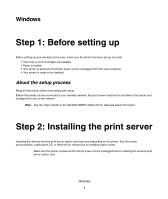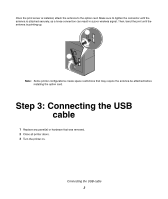Lexmark Network Printer Device Setup Guide - Page 8
Inserting the MarkNet N8050 Utilities CD
 |
View all Lexmark Network Printer Device manuals
Add to My Manuals
Save this manual to your list of manuals |
Page 8 highlights
Follow the instructions on the computer screen. The Wizard Mode provides step-by-step instructions allowing users to set up and configure the print server using WEP and WPA Personal. The Advanced Mode gives users direct access to print server settings. Enterprise 802.1x users must select this mode. Once the Wireless Setup Utility has completed, disconnect the USB cable from the printer and your computer. Inserting the MarkNet N8050 Utilities CD 4

4
Inserting the MarkNet N8050 Utilities CD
Follow the instructions on the computer screen.
Once the Wireless Setup Utility has completed, disconnect the USB cable from the printer and your computer.
The
Wizard Mode
provides step-by-step
instructions allowing users
to set up and configure the
print server using WEP and
WPA Personal.
The
Advanced Mode
gives users direct access
to print server settings.
Enterprise 802.1x users
must select this mode.