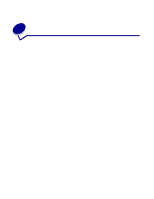Lexmark Network Printer Device User's Guide for Macintosh
Lexmark Network Printer Device Manual
 |
View all Lexmark Network Printer Device manuals
Add to My Manuals
Save this manual to your list of manuals |
Lexmark Network Printer Device manual content summary:
- Lexmark Network Printer Device | User's Guide for Macintosh - Page 1
N4050e Wireless Print Server User's Guide for Macintosh August 2004 Lexmark and Lexmark with diamond design are trademarks of Lexmark International, Inc., registered in the United States and/or other countries. © 2004 Lexmark International, Inc. All rights reserved. 740 West New Circle Road - Lexmark Network Printer Device | User's Guide for Macintosh - Page 2
740 West New Circle Road, Lexington, Kentucky 40550, U.S.A. In the United Kingdom and Eire, send to Lexmark International Ltd., Marketing and Services Department, Westhorpe House, Westhorpe, Marlow Bucks SL7 3RQ. Lexmark may use or distribute any of the information you supply in any way it believes - Lexmark Network Printer Device | User's Guide for Macintosh - Page 3
service person. CAUTION: Do not set up this product or make any electrical or cabling connections during a lightning storm. Electronic emission notices Wireless notice and FCC statement Licensing notice The printer resident software contains: • Software developed and copyrighted by Lexmark • Lexmark - Lexmark Network Printer Device | User's Guide for Macintosh - Page 4
Lexmark warranty, technical support may only be available for a fee. Extent of warranty We do not warrant uninterrupted or error-free operation of a product. Warranty service does not include repair of failures caused by: • Modification or attachments set forth in the following paragraph. Lexmark's - Lexmark Network Printer Device | User's Guide for Macintosh - Page 5
wireless print server settings 8 Chapter 3: Troubleshooting 9 Indicator light status 9 My network key was invalid 9 My wireless print server was unable to join the network 10 The print server was configured correctly, but cannot be found on the network 10 No printer was found attached to the - Lexmark Network Printer Device | User's Guide for Macintosh - Page 6
1 Getting started Unpacking your print server Number 1 2 3 4 5 6 Description N4050e Print Server N4050e Setup Utility CD Setup Sheet Power supply USB cable Power cord wall adapter Getting started 1 - Lexmark Network Printer Device | User's Guide for Macintosh - Page 7
and release the test button once. Note: Test pages are printed in ASCII. Your printer must support ASCII printing to print a test page. To reset the print server to the factory default settings: 1 Disconnect the power supply. 2 Reconnect the power supply while pressing the test button. 3 Continue - Lexmark Network Printer Device | User's Guide for Macintosh - Page 8
You may need to know some of your wireless network settings in order to set up your wireless print server. Here are some of the settings that you may need to know: For basic setup: • Network Name, also known as SSID (Service Set ID) • Security type - None - WEP (Wired Equivalency Protocol) - WPA - Lexmark Network Printer Device | User's Guide for Macintosh - Page 9
the print server ha been attached to the printer, the configuration segment involves using Zero configuration networking to connect to the print server over the computer to computer (Ad-Hoc) wireless network and changing the print server wireless network settings. The installation segment involves - Lexmark Network Printer Device | User's Guide for Macintosh - Page 10
Minimum requirements • The Lexmark Wireless Print Server • An existing wireless network The following security types are supported: - No security - WEP (64-bit or 128-bit security keys) - WPA (Wi-Fi Protected Access)-(PSK-TKIP) • A network-capable printer • The drivers or printer software CD that - Lexmark Network Printer Device | User's Guide for Macintosh - Page 11
the USB cable into the printer USB port. 2 Insert the the AirPort icon in the toolbar. 2 In the Network pop-up menu, select the print server network. 3 Open the Safari Web browser, and select click Settings. 7 Under the Print Server Settings subgroup, click Wireless. Connect the print server to your - Lexmark Network Printer Device | User's Guide for Macintosh - Page 12
's wireless network settings back to the original values. Installing your printer on the network Once the print server has been configured, use the printer drivers CD or printer software CD that came with your printer to install your network printer on the computers attached to your network. Make - Lexmark Network Printer Device | User's Guide for Macintosh - Page 13
Changing your wireless print server settings The easiest way to change settings in the wireless print server is through the embedded Web server. For this to work, you must successfully complete the installation of the print server on your network. 1 Open the Safari Web browser, and select Show All - Lexmark Network Printer Device | User's Guide for Macintosh - Page 14
3 Troubleshooting Use this section to solve problems you may have while setting up your print server. Indicator light status Indicator light pattern State Result Power indicator Off The Print Server does not have power. Make sure that the power cord is attached correctly and is plugged into - Lexmark Network Printer Device | User's Guide for Macintosh - Page 15
attached to the print server • Verify that the USB cable is properly connected to both the printer and the print server. • Verify that the printer has power. • Verify that the printer was set up correctly. • Verify that the print server has power and is available on your network. My network printer - Lexmark Network Printer Device | User's Guide for Macintosh - Page 16
choose File → Print. 4 Select the attached printer in the Printer pop-up window, and click Print. If you are able to print when the printer is directly attached, there may be a problem with your network. Refer to your network documentation, or contact your network administrator. My network printer - Lexmark Network Printer Device | User's Guide for Macintosh - Page 17
characters. BSS Type. Basic Service Set, the type of wireless network that you are using. The BSS type can be one of the following: • Infrastructure network • Ad-Hoc network Channel number. A number associated with the radio frequency at which an 802.11 device operates. The channel numbers available - Lexmark Network Printer Device | User's Guide for Macintosh - Page 18
that start with 192.168.0. would typically be part of the same subnet. SSID. Service Set ID, also known as Network name, is a unique identifier used to distinguish one wireless network from another. Wireless devices must use the same SSID to communicate. SSIDs are up to 32 characters long, and

www.lexmark.com
August 2004
N4050e Wireless Print
Server
User’s Guide for Macintosh
Lexmark and Lexmark with diamond design are trademarks of Lexmark International, Inc.,
registered in the United States and/or other countries.
© 2004 Lexmark International, Inc.
All rights reserved.
740 West New Circle Road
Lexington, Kentucky 40550