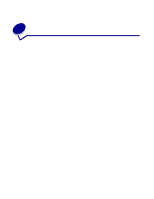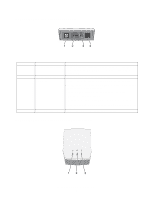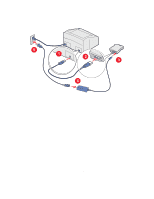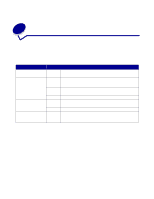Lexmark Network Printer Device User's Guide for Macintosh - Page 10
Minimum requirements, Safety information, Select a location for your print server
 |
View all Lexmark Network Printer Device manuals
Add to My Manuals
Save this manual to your list of manuals |
Page 10 highlights
Minimum requirements • The Lexmark Wireless Print Server • An existing wireless network The following security types are supported: - No security - WEP (64-bit or 128-bit security keys) - WPA (Wi-Fi Protected Access)-(PSK-TKIP) • A network-capable printer • The drivers or printer software CD that came with your printer • Mac OS X or higher • Safari Web browser Note: If your operating system does not include the Safari Web browser, you can download it from the apple Web site at this address: http://www.apple.com/safari. Safety information • Use only the power supply provided with this product or the manufacturer's authorized replacement power supply. • Connect the power cord to a properly grounded electrical outlet that is near the product and easily accessible. • Refer service or repairs, other than those described in the user documentation, to a professional service person. CAUTION: Do not set up this product or make any electrical or cabling connections during a lightning storm. Select a location for your print server The location of your print server is vital to ensuring that it works effectively. Follow these guidelines when determining a location for your print server: • Place the print server on a flat, level surface away from excessive heat, cold, and moisture. • Keep the print server within appropriate range of a wireless access point if your network uses an Infrastructure configuration. • Keep the print server away from other electronic devices that could interfere with the wireless signal. • Keep the print server away from obstructions that could interfere with the wireless signal. Minimum requirements 5