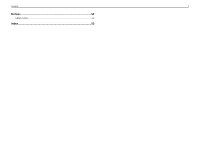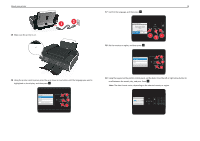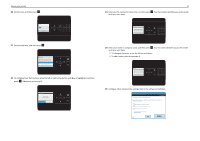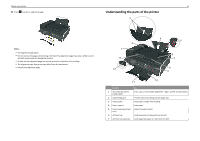Lexmark S415 Quick Reference - Page 8
into place., Close the printer. - all in one printer
 |
View all Lexmark S415 manuals
Add to My Manuals
Save this manual to your list of manuals |
Page 8 highlights
About your printer 8 6 If necessary, replace the preinstalled language sheet with another one. a Remove the preinstalled language sheet from the printer control panel. 8 Close the printer. 1 2 xxxx xx xxxxxxxx xxxx xx xxxxx xxxxxxxx xxxx xx xxxxxxxx xxxx xx xxxxx xxxxxxxx b Insert the preferred language sheet into the language sheet holder, and then attach the language sheet holder to the printer control panel. Note: The language sheets are in the documentation folder that came with your printer. 1 2 xxxx xx xxxxxxxx xxxx xx xxxxx xxxxxxxx xxxx xx xxxxxxxx xxxx xx xxxxx xxxxxxxx 7 Raise the printer control panel until it clicks into place. 9 Open the paper feed guard.
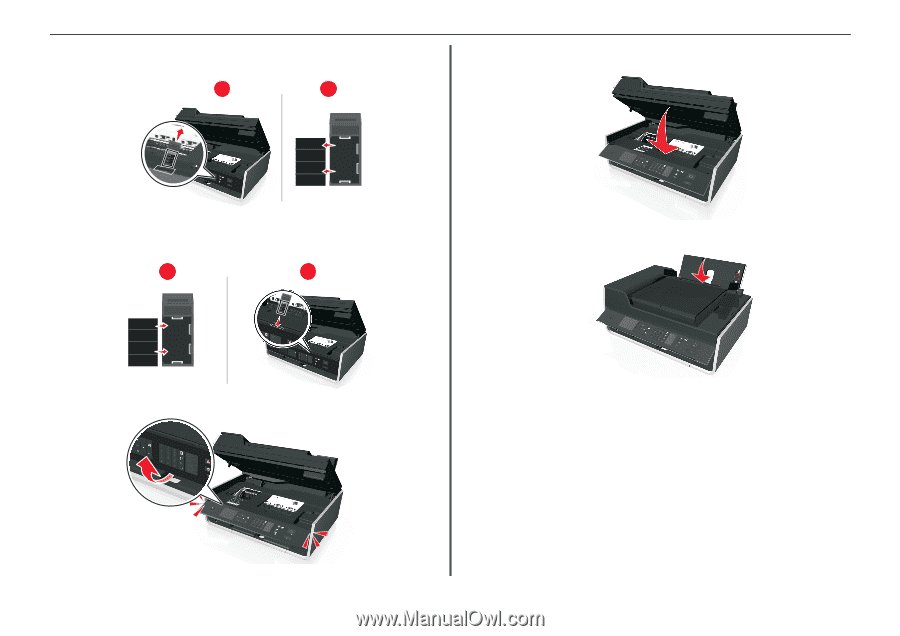
6
If necessary, replace the preinstalled language sheet with another one.
a
Remove the preinstalled language sheet from the printer control panel.
xxxx xx
xxxxxxxx
xxxx xx xxxxx
xxxxxxxx
xxxx xx xxxxx
xxxxxxxx
xxxx xx
xxxxxxxx
1
2
b
Insert the preferred language sheet into the language sheet holder, and then attach the language
sheet holder to the printer control panel.
Note:
The language sheets are in the documentation folder that came with your printer.
xxxx xx
xxxxxxxx
xxxx xx xxxxx
xxxxxxxx
xxxx xx xxxxx
xxxxxxxx
xxxx xx
xxxxxxxx
1
2
7
Raise the printer control panel until it
clicks
into place.
8
Close the printer.
9
Open the paper feed guard.
About your printer
8