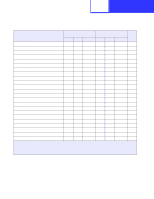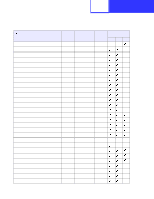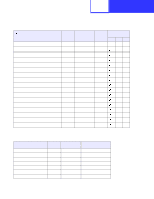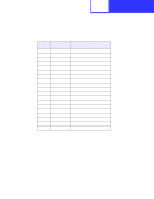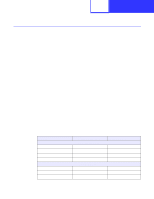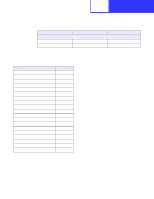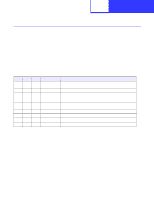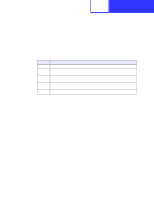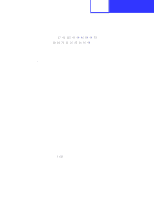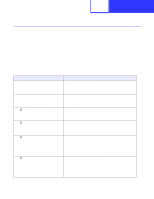Lexmark T620 Technical Reference - Page 32
Font and Symbol Set Support for the Lexmark J110 - driver windows 7
 |
View all Lexmark T620 manuals
Add to My Manuals
Save this manual to your list of manuals |
Page 32 highlights
2-20 PCL Font and Symbol Set Support for the Lexmark J110 The Lexmark J110 printer supports PCL 3 fonts including four bitmapped fonts. Several parameters are used to select a font from the data stream. These include symbol set, spacing, point or pitch, style, weight, and typeface number. For scalable fonts, you can vary the size of a font by specifying pitch or point size. For bitmapped fonts, you must choose the pitch or point size listed on the font sample pages. You can print the font sample pages from the printer operator panel or through MarkVision Professional. Refer to your printer user documentation for more information. A symbol set defines which characters are available for a font and the code point for each of these characters. Your printer supports 19 symbol sets. The table beginning on 2-20 shows the symbol sets available for each font in PCL emulation. Not all fonts support all symbol sets. You can select a font as the PCL emulation default from the printer operator panel or through MarkVision Professional. Refer to your printer user documentation for more information. The Lexmark J110 default driver is a host based printing solution designed to produce optimal performance for printing. The data stream is optimized to reduce network load requirements. The driver can use all fonts installed on a Windows or Macintosh operating system. The following table lists the PCL fonts, and the available point sizes and pitches for each font: Table 2-10: Lexmark J110 Fonts Font Name CGTimes CGTimes Italic Univers Univers Italic Courier Courier Italic Letter Gothic Available Point Sizes Proportional Fonts 5, 6, 7, 8, 10, 12, 14 5, 6, 7, 8, 10, 12, 14 5, 6, 7, 8, 10, 12, 14 5, 6, 10, 12 Fixed-Width Fonts 6, 12, 24 6, 12, 14 6, 12, 24 Available Pitches 5, 10, 16.67, 20 5, 10, 20 6, 12, 24