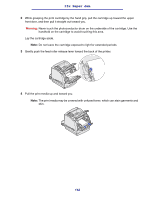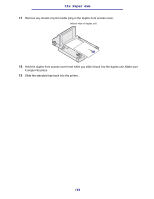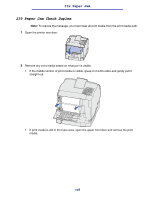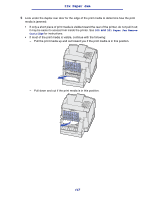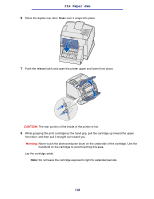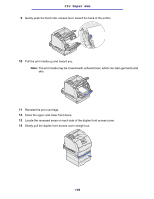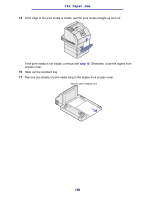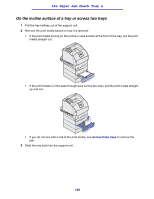Lexmark T632 User's Reference - Page 147
If most of the print media is visible, continue with the following
 |
View all Lexmark T632 manuals
Add to My Manuals
Save this manual to your list of manuals |
Page 147 highlights
23x Paper Jam 5 Look under the duplex rear door for the edge of the print media to determine how the print media is jammed: • If only a short piece of print media is visible toward the rear of the printer, do not pull it out; it may be easier to access from inside the printer. See 200 and 201 Paper Jam Remove Cartridge for instructions. • If most of the print media is visible, continue with the following: - Pull the print media up and out toward you if the print media is in this position. - Pull down and out if the print media is in this position. 147
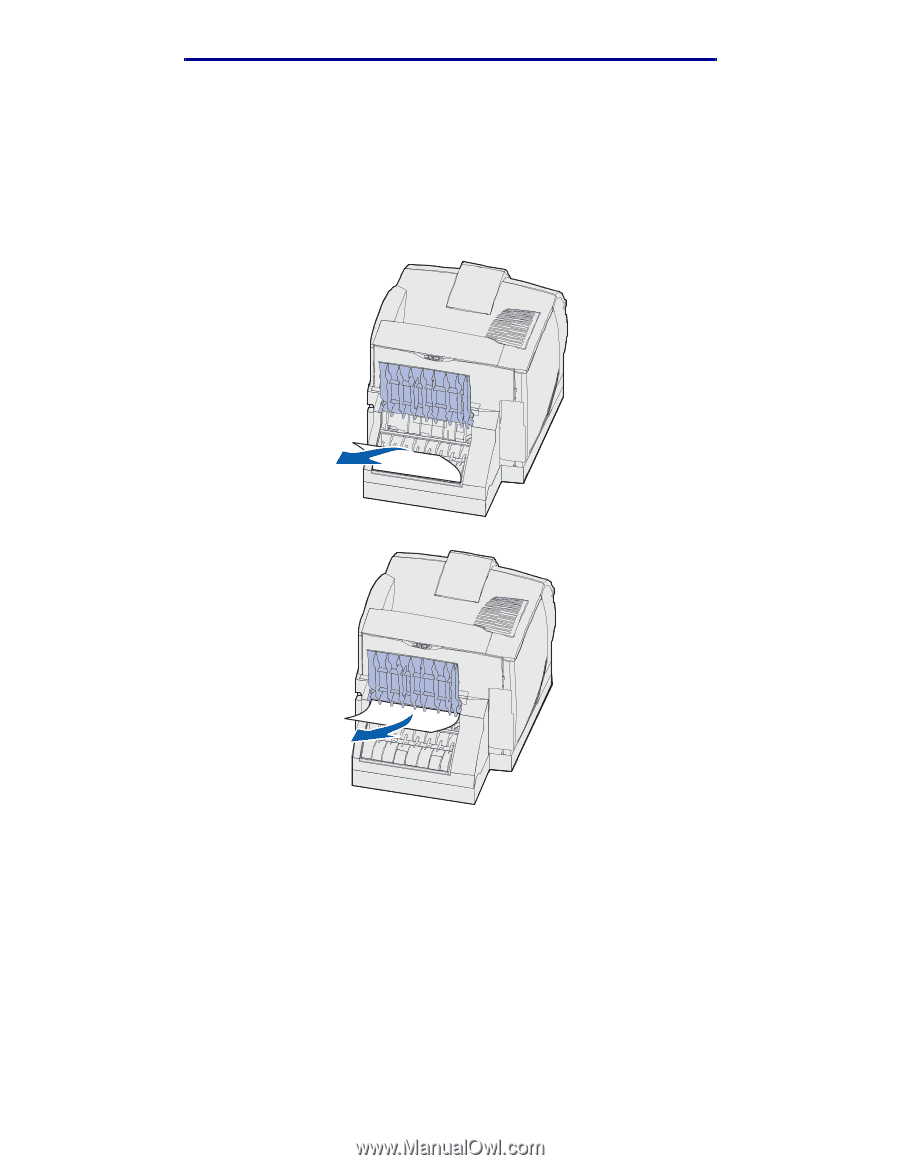
147
23x Paper Jam
5
Look under the duplex rear door for the edge of the print media to determine how the print
media is jammed:
•
If only a short piece of print media is visible toward the rear of the printer, do not pull it out;
it may be easier to access from inside the printer. See
200
and
201 Paper Jam Remove
Cartridge
for instructions.
•
If most of the print media is visible, continue with the following:
–
Pull the print media up and out toward you if the print media is in this position.
–
Pull down and out if the print media is in this position.