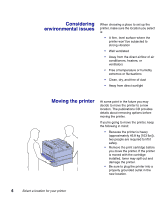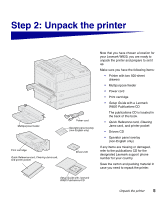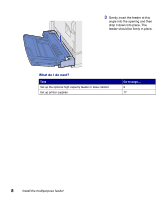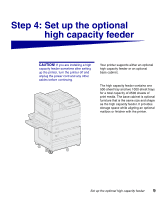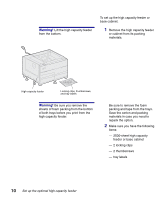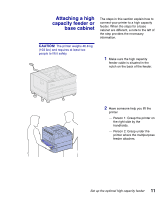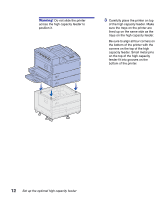Lexmark W820dn Setup Guide - Page 19
Install the multipurpose feeder, fits over the top of the edge
 |
UPC - 734646210522
View all Lexmark W820dn manuals
Add to My Manuals
Save this manual to your list of manuals |
Page 19 highlights
2 Tilt the feeder end going into the printer first down slightly, as you align the posts on the feeder with the holes above the opening in the printer. Make sure the top of the feeder fits over the top of the edge coming out of the printer. (See the illustration on page 8.) Install the multipurpose feeder 7

7
Install the multipurpose feeder
2
Tilt the feeder end going into the
printer first down slightly, as you
align the posts on the feeder with
the holes above the opening in the
printer.
Make sure the top of the feeder
fits over the top of the edge
coming out of the printer. (See the
illustration on page 8.)