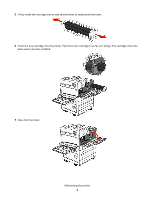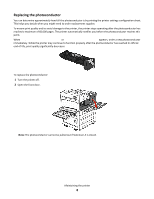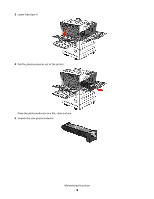Lexmark W850 Maintenance Guide - Page 10
The photoconductor clicks into place when correctly installed.
 |
View all Lexmark W850 manuals
Add to My Manuals
Save this manual to your list of manuals |
Page 10 highlights
6 Align and insert the end of the photoconductor. 7 Remove the tape from the top of the photoconductor. 8 Push the photoconductor as far as it will go. The photoconductor clicks into place when correctly installed. Maintaining the printer 10

6
Align and insert the end of the photoconductor.
7
Remove the tape from the top of the photoconductor.
8
Push the photoconductor as far as it will go.
The photoconductor clicks into place when correctly installed.
Maintaining the printer
10