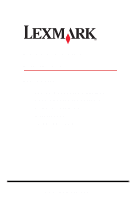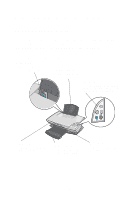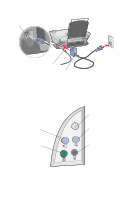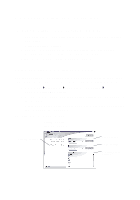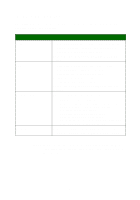Lexmark X1150 User's Guide - Page 3
Contents - cartridge
 |
UPC - 734646480000
View all Lexmark X1150 manuals
Add to My Manuals
Save this manual to your list of manuals |
Page 3 highlights
Contents Learning about the All-In-One 1 Setting up the All-In-One 1 Understanding the parts of the All-In-One 1 Using the control panel 2 Understanding the software 3 Using the Lexmark All-In-One Center 3 Using Print Properties 6 Using the Lexmark Solution Center 8 Using the Lexmark Photo Editor 9 Using the All-In-One 10 Printing 10 Scanning 13 Copying 14 Faxing 16 Maintenance 17 Replacing the print cartridges 17 Troubleshooting 19 Troubleshooting checklist 19 Setup troubleshooting 20 Printing troubleshooting 22 Scanning, copying, and faxing troubleshooting 24 iii

iii
Contents
Learning about the All-In-One
..........................................
1
Setting up the All-In-One
...............................................................
1
Understanding the parts of the All-In-One
....................................
1
Using the control panel
.................................................................
2
Understanding the software
.............................................
3
Using the Lexmark All-In-One Center
...........................................
3
Using Print Properties
...................................................................
6
Using the Lexmark Solution Center
..............................................
8
Using the Lexmark Photo Editor
...................................................
9
Using the All-In-One
........................................................
10
Printing
........................................................................................
10
Scanning
.....................................................................................
13
Copying
.......................................................................................
14
Faxing
.........................................................................................
16
Maintenance
.....................................................................
17
Replacing the print cartridges
.....................................................
17
Troubleshooting
...............................................................
19
Troubleshooting checklist
...........................................................
19
Setup troubleshooting
.................................................................
20
Printing troubleshooting
..............................................................
22
Scanning, copying, and faxing troubleshooting
..........................
24