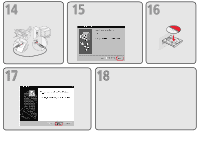Lexmark X125 Setup Sheet - Page 3
Quick Reference, User's Guide - software
 |
UPC - 734646247528
View all Lexmark X125 manuals
Add to My Manuals
Save this manual to your list of manuals |
Page 3 highlights
14 Connect the USB cable. 15 Click Cancel. 16 Insert the CD. Click Next. Follow the steps on your computer to install: • Printer software, Quick Reference, and User's Guide • Photo editing software • OCR scanning software

Connect the USB cable.
1
4
Insert the CD.
Click
Cancel
.
1
5
1
6
Click
Next
.
Follow the steps on your computer to install:
•
Printer software,
Quick Reference
, and
User’s Guide
•
Photo editing software
•
OCR scanning software